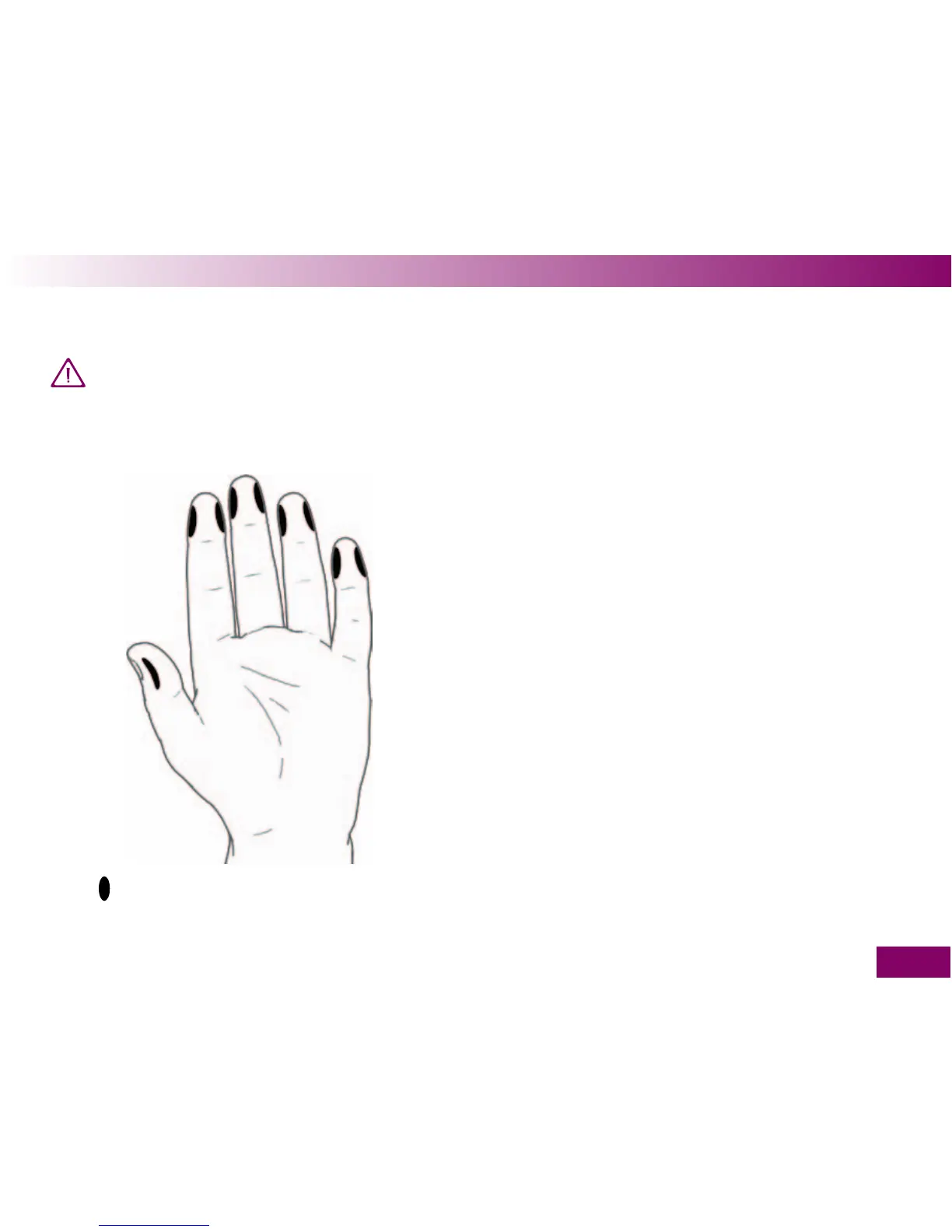71
Testing blood glucose 3
Obtaining a blood drop
Use a new lancet each time you obtain blood.
This reduces the risk of infection and helps
ensure virtually pain-free blood sampling.
In general, all the ngers are suitable for obtaining
blood. Certain ngers can be unsuitable if, for example,
a skin or ngernail infection is present. We recommend
obtaining capillary blood from the side of a ngertip as
this registers the least pain (see black areas in the
illustration on the left).
The amount of blood that emerges at the puncture site
depends on the penetration depth setting and the
pressure used to hold the lancing device against the
skin.
If you nd that the amount of blood for a test is
insufcient, press the lancing device more rmly
against the skin next time. If you still obtain insuf-
cient blood, also increase the penetration depth one
setting at a time when you perform your next tests.
If, on the other hand, you obtain too much blood,
reduce the penetration depth next time.
= Recommended sites for obtaining blood