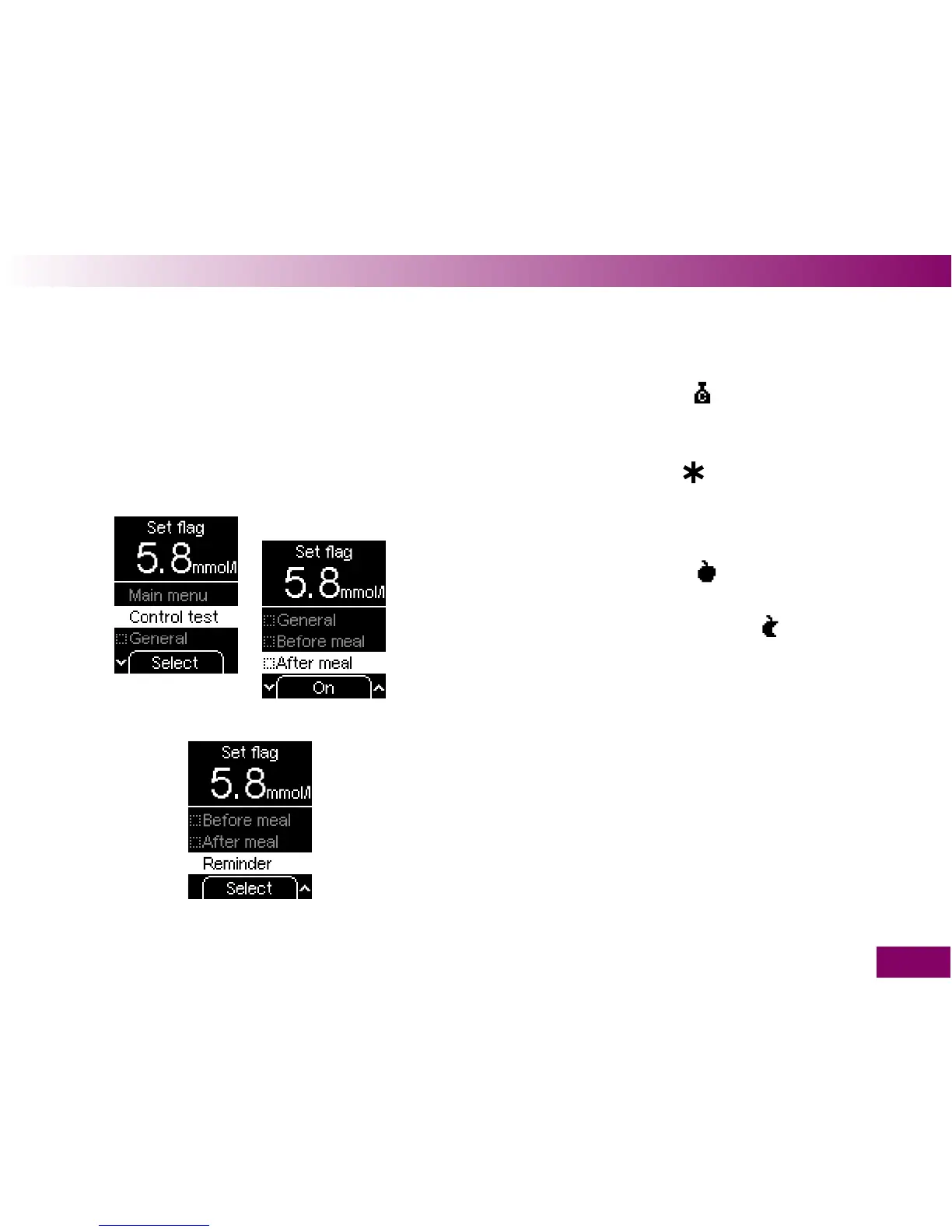87
Testing blood glucose 3
Flagging results
You can ag results to describe certain events con-
nected to the result or particular characteristics of the
result. You can only ag a result if you open the Set
ag menu while the result is still displayed after a test.
The Set ag menu offers you a choice of 4 ags:
Control test
(bottle symbol
) is intended for control
tests in which you apply control solution to the test
area instead of blood.
General
(asterisk symbol
): You can dene the
meaning of this ag yourself. For example, you can
use it for results that you have obtained from alter-
nate sites or after physical activities.
Before meal
(apple symbol
) is intended for re-
sults you have obtained before your meals.
After meal
(bitten into apple symbol
) is intended
for results you have obtained after your meals.
In addition to the 4 ags, the last item in the Set ag
menu is Reminder. You can use this to go directly to
the Reminders menu after a test.