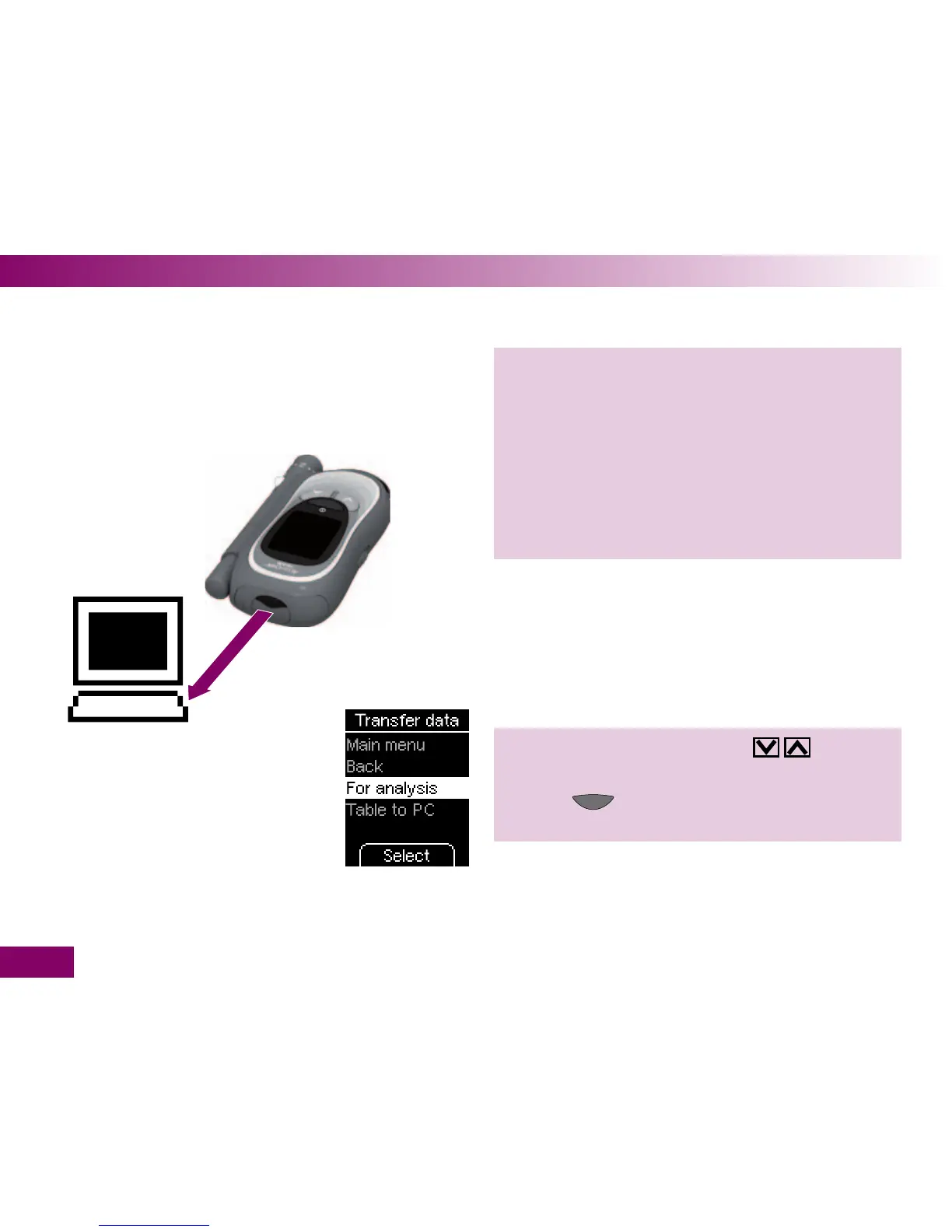158
Using the meter as a diary5
Transferring results for further analysis
5–20 cm
1 Please read the instructions supplied with the
software or hardware you are using. These will
include instructions on how to transfer data.
2 Make the receiving end (software product or hard-
ware) ready to transfer the results.
3 Position the meter 5–20 cm away from the infra-
red window of the receiving end. Point the two
infrared windows towards one another.
4 In the Transfer data menu: use to select
For analysis.
5 Press
(Select) to start transferring the re-
sults.