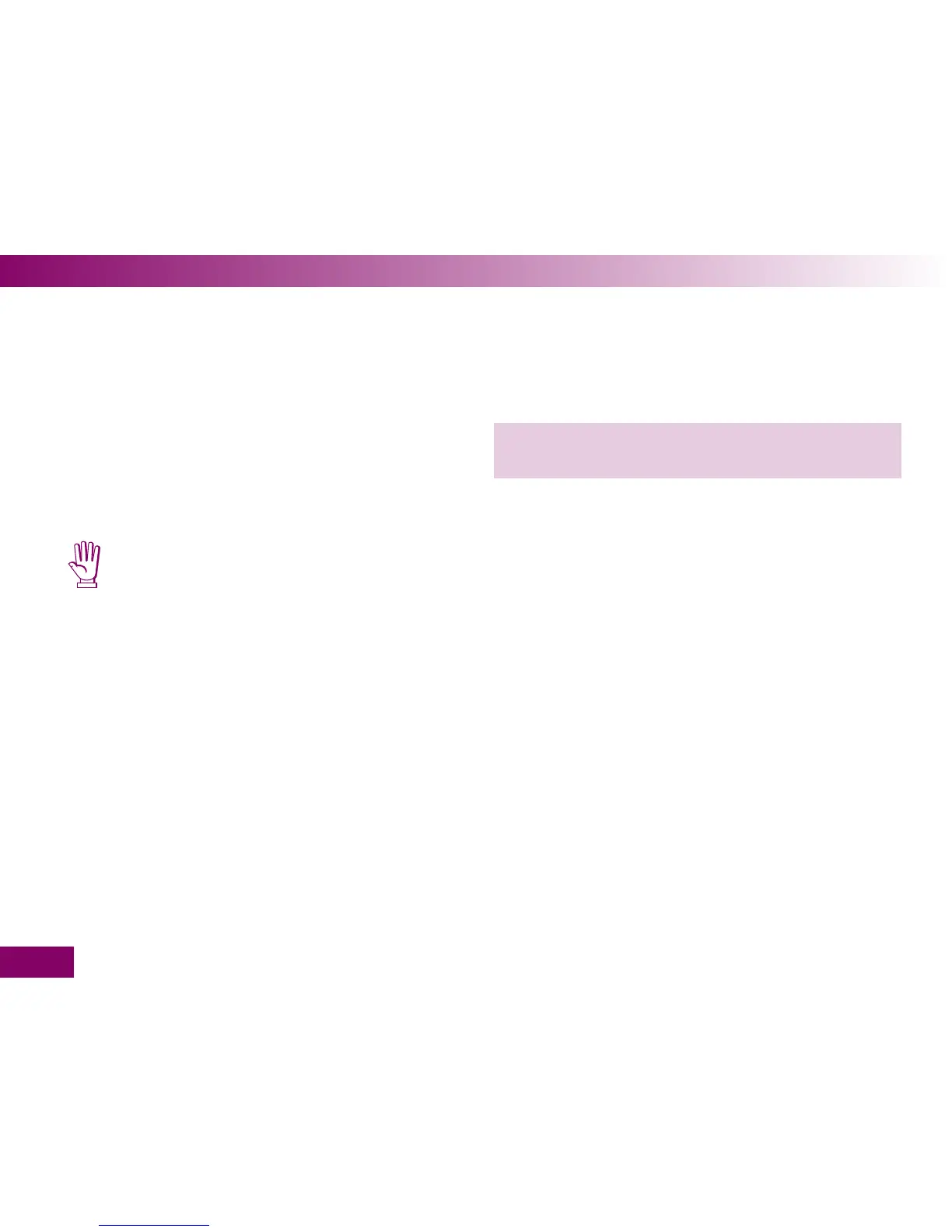192
Cleaning the meter and lancing device11
Cleaning the meter and lancing device11
11.1 Cleaning the meter
The mode of operation of the meter with the test cas-
sette means that the meter will not normally come into
contact with blood or control solution. Regular cleaning
is therefore not necessary. In the event the meter
becoming soiled through improper use, cleaning it may
become necessary.
Use only cold water or 70 % ethanol for clean-
ing. Any other cleaning agents may damage the
meter or impair its measuring function.
Use a lightly moistened cloth or a lightly mois-
tened cotton swab. Do not spray anything onto
the meter and do not immerse it in the cleaning
uid. Doing so may damage its internal com-
ponents and stop it from working properly.
The outside
If the casing of the meter or the display is visibly soiled:
Wipe with a cloth lightly moistened with cold water or
70 % ethanol.