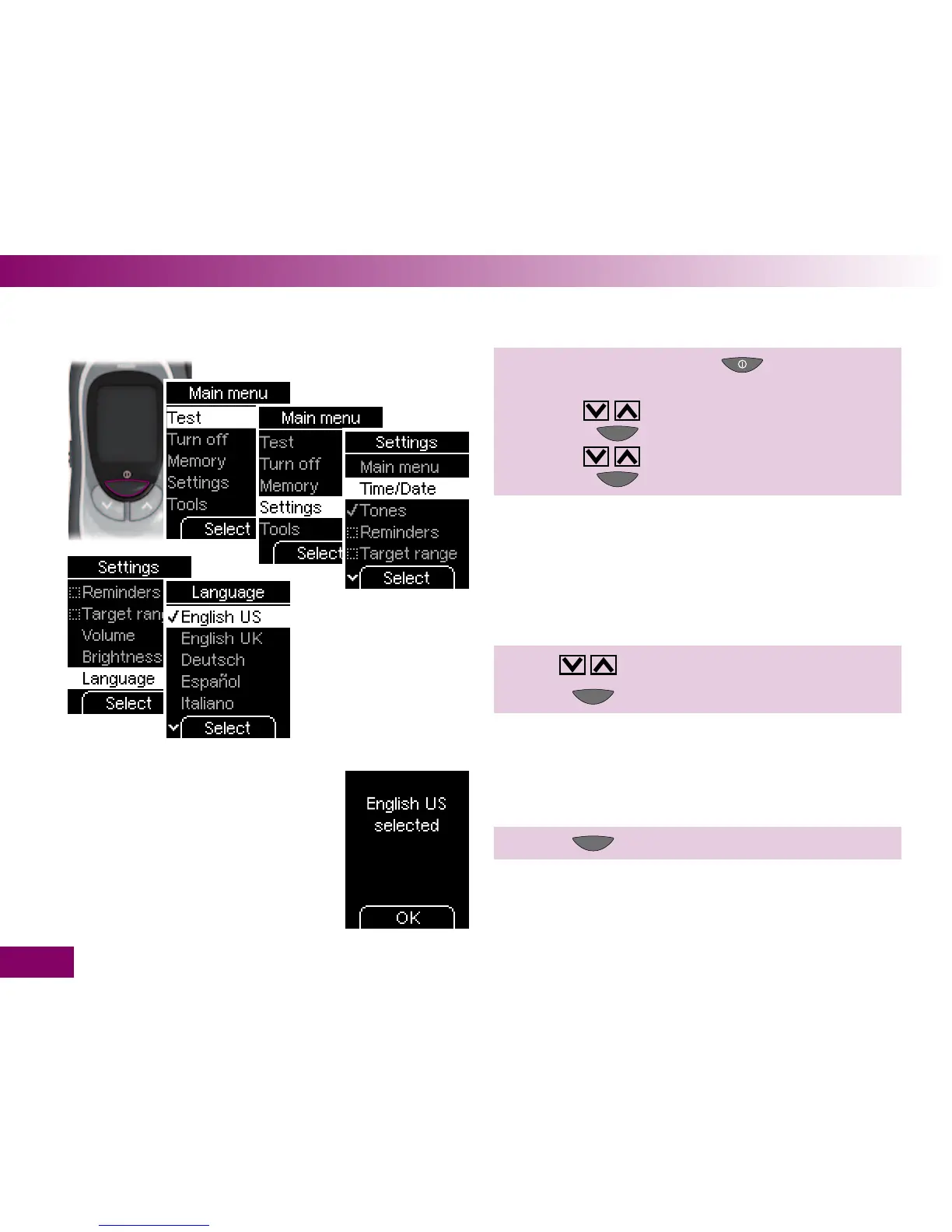140
Adjust settings4
1 Turn on the meter with ,
➔ wait for the Main menu,
➔ use
to select Settings,
➔ press
to open Settings,
➔ use
to select Language,
➔ press
to open Language.
The currently set language is highlighted.
2 Use
to select the desired language.
3 Press
.
The meter will then display the language you just
selected.
4 Press
(OK).
The meter returns to the Settings menu.