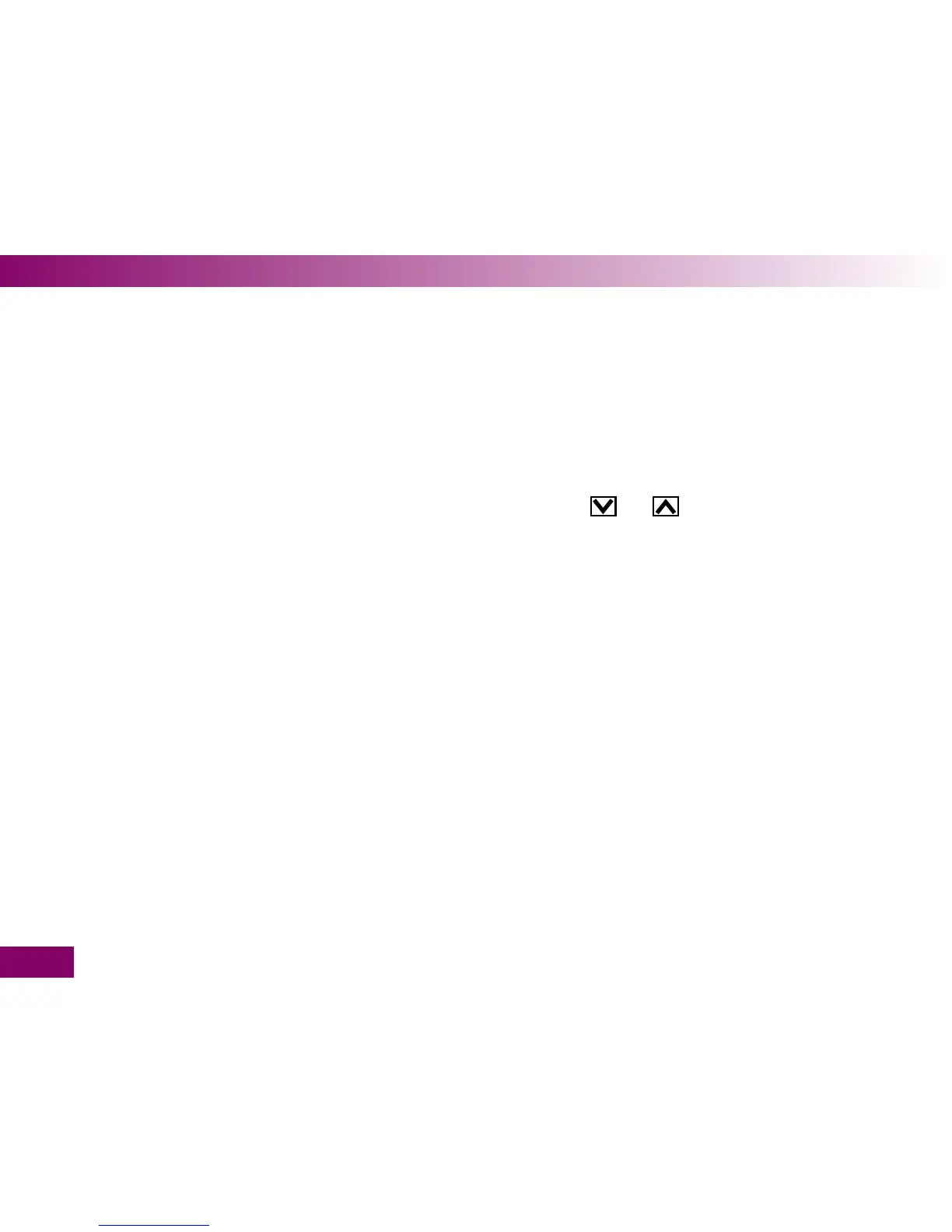154
Using the meter as a diary5
Depending on the type of analysis you intend to per-
form, you will require a special software product and/or
special hardware products. For further information,
please contact Accu-Chek Customer Care.
If you already have a hardware or software product
from Roche Diagnostics to enable you to transfer and
analyse results, it may not recognize more recent
meters, so the results will not be transferred. You may
need a more recent software version for your hardware
or software product. In this case, contact Accu-Chek
Customer Care.
The results remain in the meter’s memory after trans-
fer.
You cannot perform a test while results are being
transferred.
There are two ways of opening the Transfer data menu:
using the
and buttons
via the
Memory menu
In the Transfer data menu, you can choose how you
wish to transfer the results.