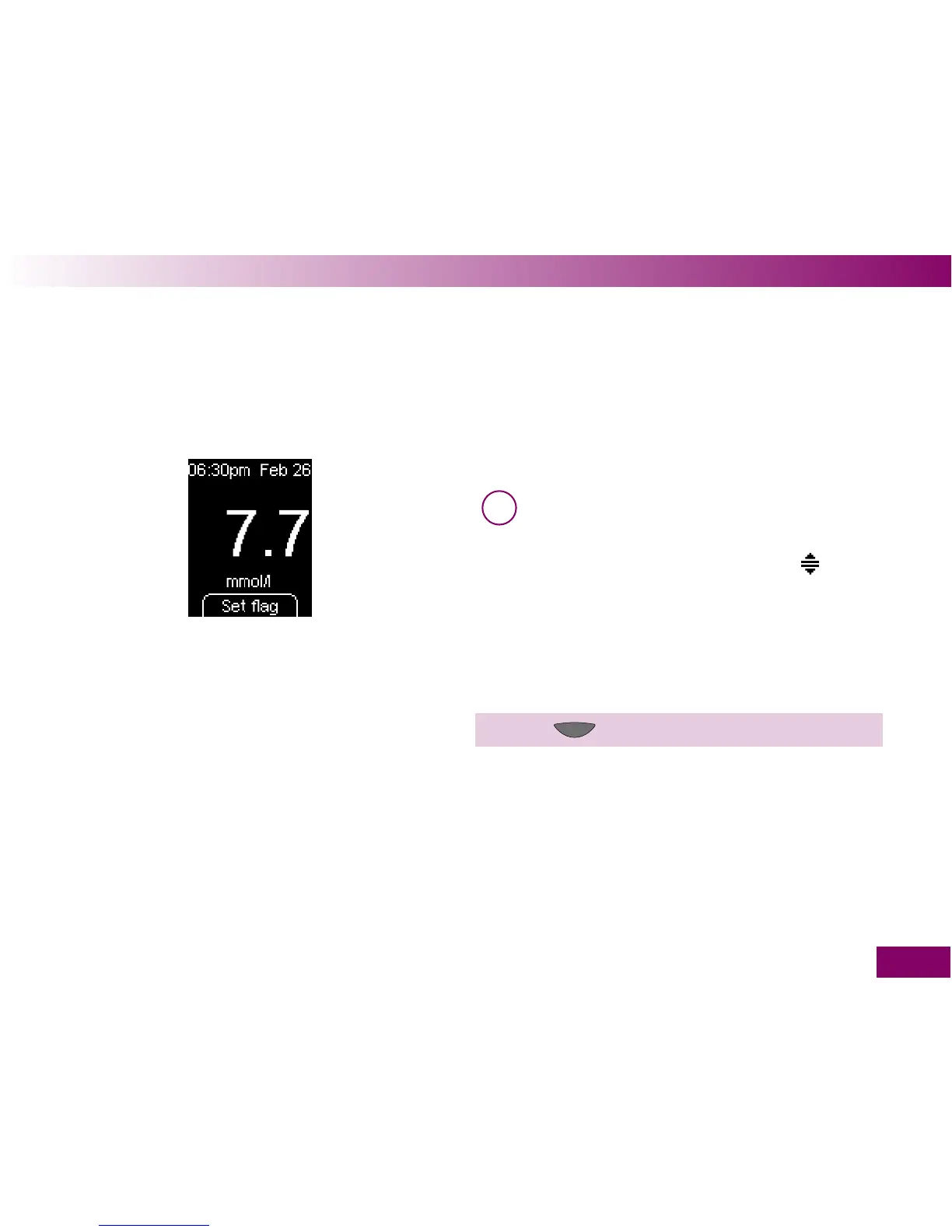181
Checking the meter 7
The test area has then absorbed enough control solu-
tion and a beep sounds (if Beeper is turned on). The
hourglass symbol indicates that the test is in progress.
Testing is complete after approximately 5 seconds and
the result appears on the display.
i
The meter cannot distinguish between blood
and control solution. If you have set a target
range and the result obtained with control solu-
tion is outside this range, the symbol
will be
displayed together with the result. The symbol
will be deleted automatically when you ag the
result as a control test.
To distinguish the control test later from blood glucose
results, you need to ag it as a control test.
9 Press
(Set ag ).
