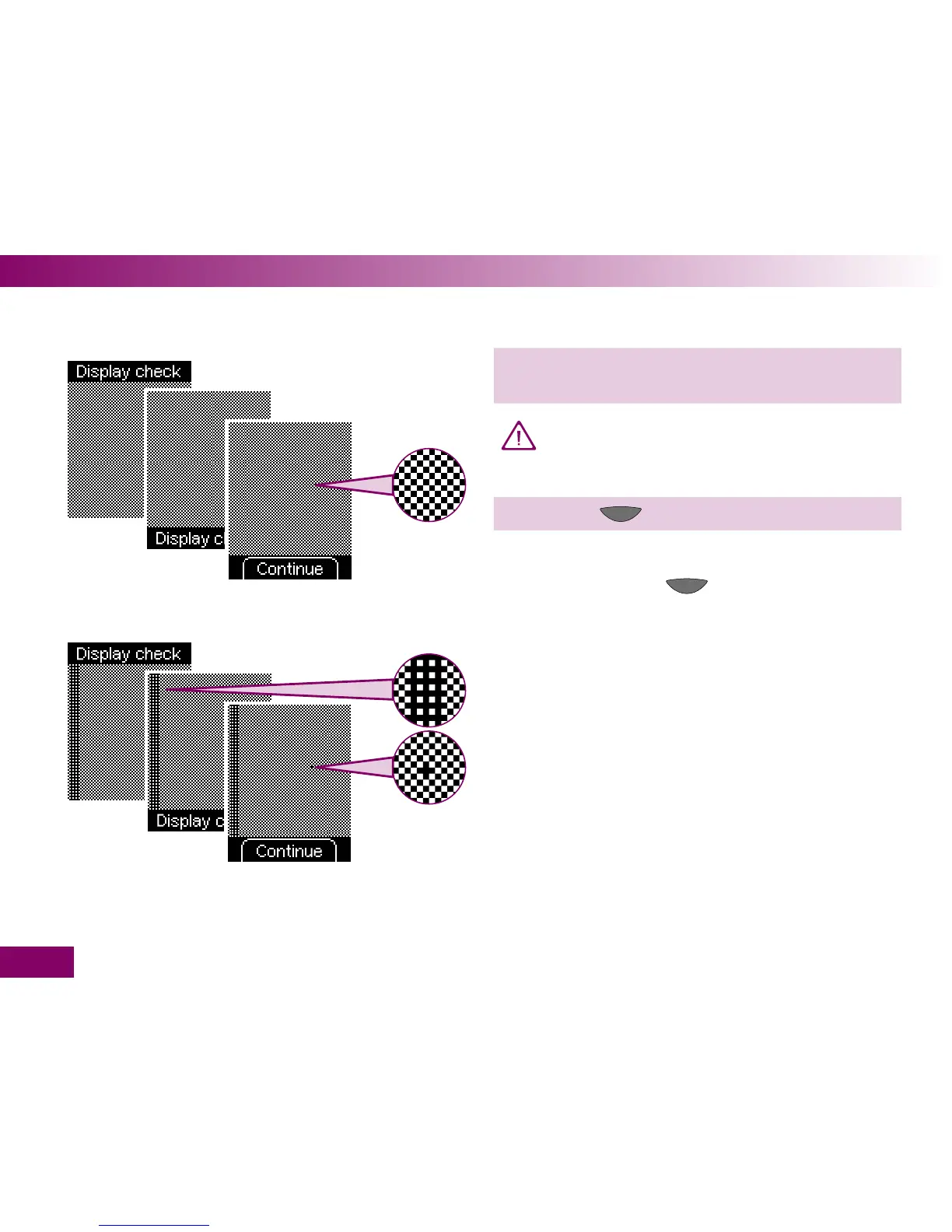190
Performing a display check9
Display check without irregularities
Display check with irregularities (examples)
3 Check whether there are any irregularities in the
checkerboard pattern.
If there are irregularities in the checkerboard
pattern, results might not be displayed correctly.
In this case contact Accu-Chek Customer Care.
4 Press the
button (Continue).
The meter returns to the Tools menu.
If you do not press the
button, the meter shows
the display check for about 1 minute. Then it displays
the number of available tests and turns off automati-
cally.