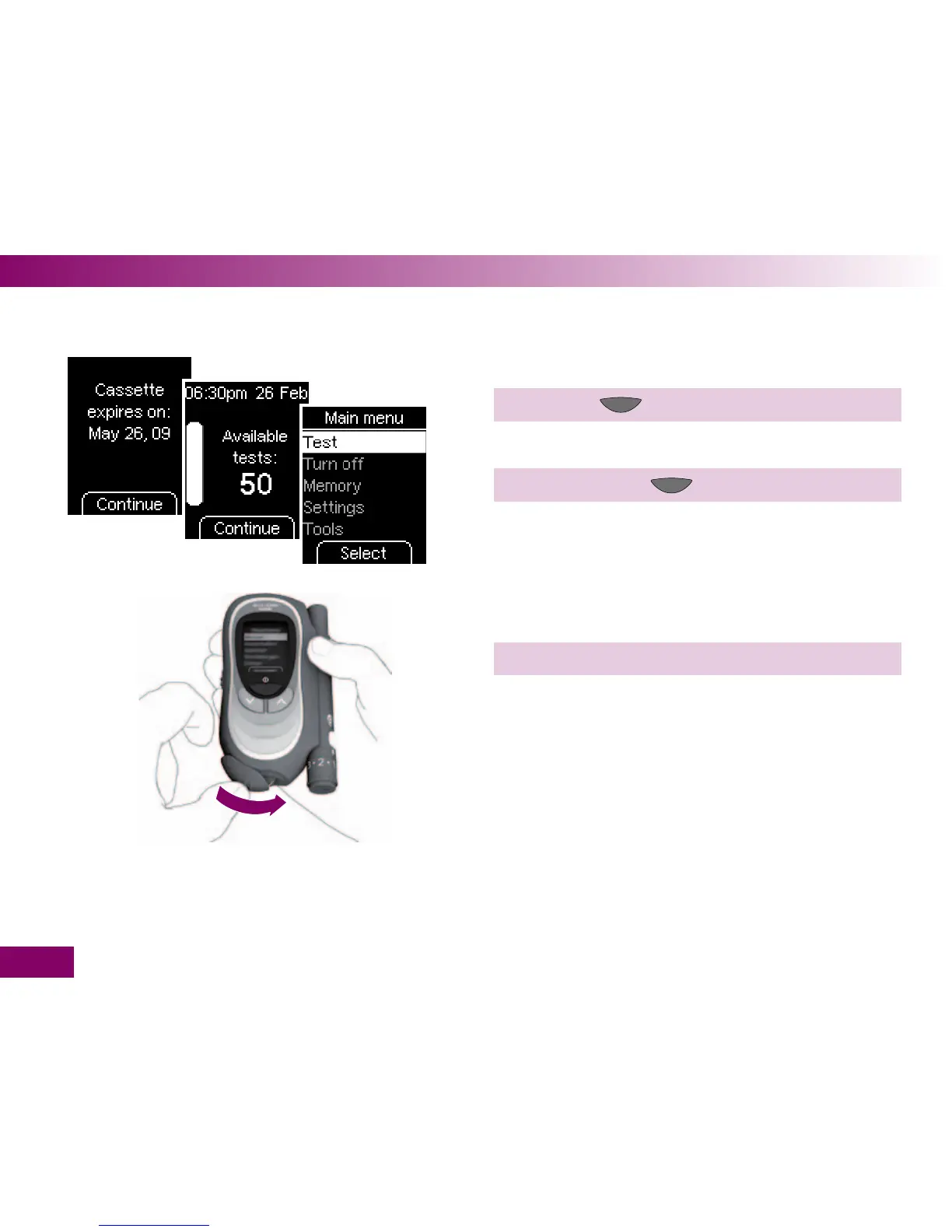210
Replacing the test cassette12
The validity of the cassette is displayed.
10 Press the
button (Continue).
The meter displays the number of available tests.
11 Press the button
(Continue).
The meter opens the Main menu.
12 Close the tip cover.
If the test cassette you removed still has unused tests
and has not yet expired, you can reinsert the cassette
into the meter at a later date. The meter recognizes the
cassette, the number of available tests and the validity.