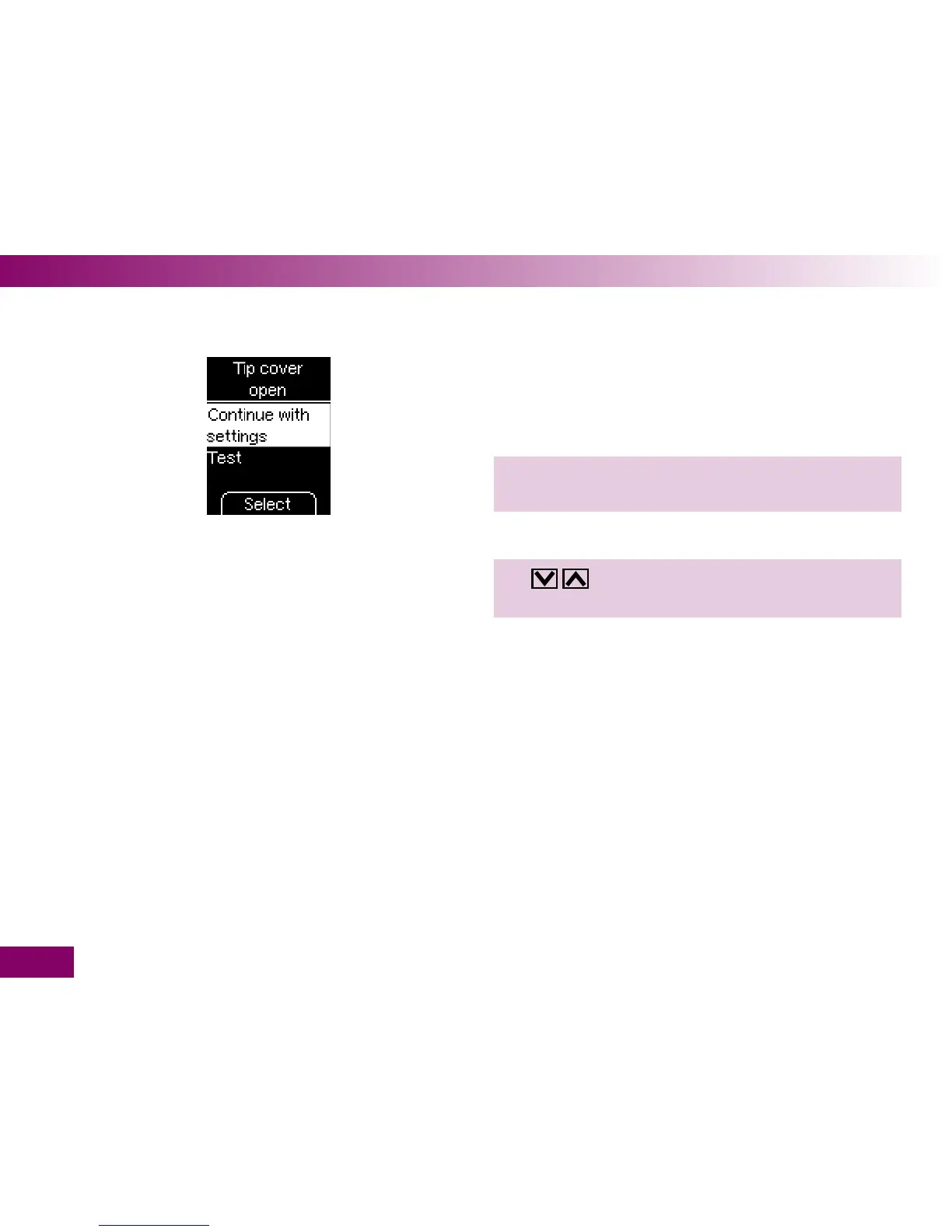224
Symbols, messages, problems and error messages16
Tip cover open: This message appears if you are in
the process of changing a setting (e.g. the date) or
entering a new setting (e.g. a reminder) and open the
tip cover.
Close the tip cover again if you wish to continue with
the setting.
or
Use
to select whether you wish to Continue
with settings or Test.
Continue with settings:
in this case, the meter
prompts you to close the tip cover.
Test:
in this case, the setting procedure will be
interrupted (any changes you have already made will
be lost) and a test area will be advanced.
