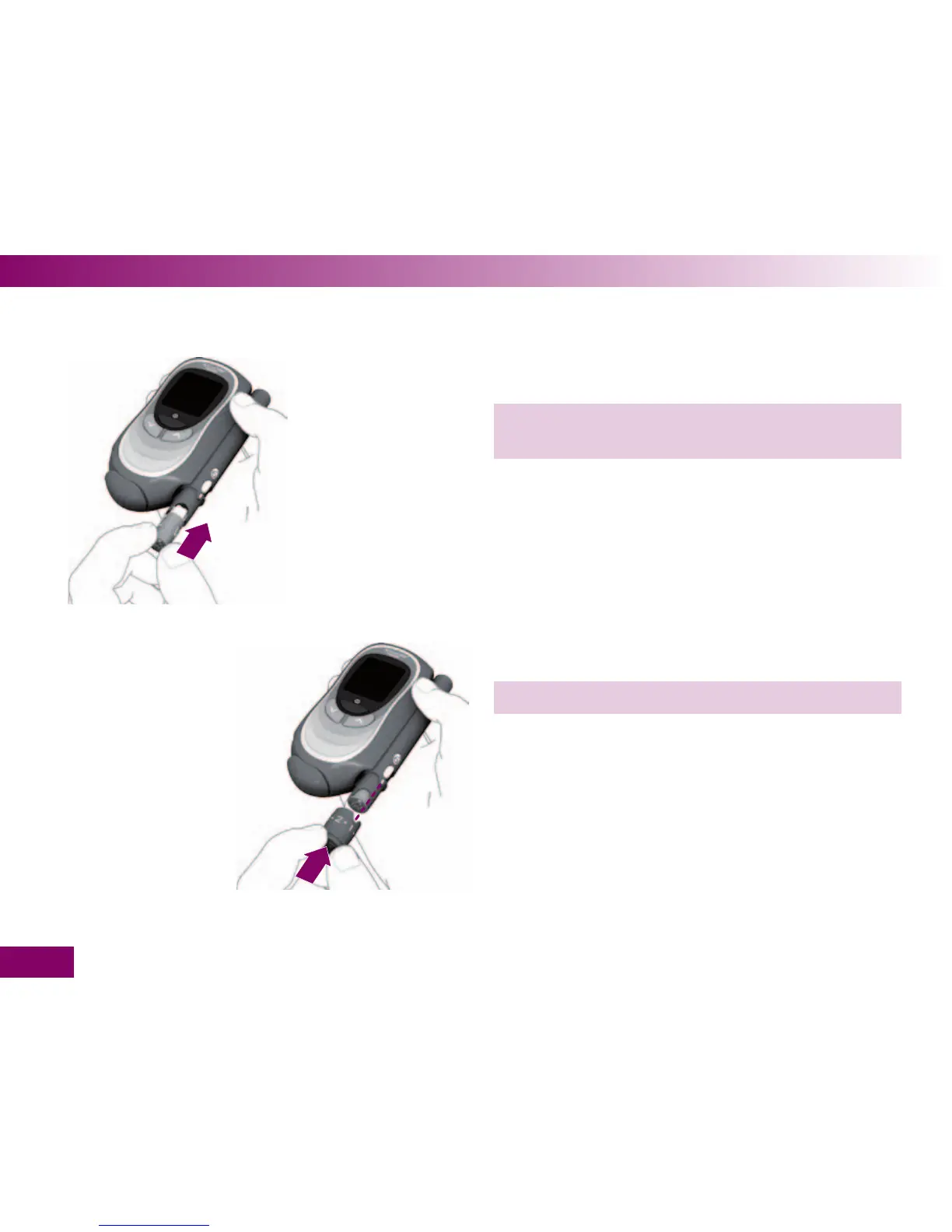58
Testing blood glucose3
3 Insert the new lancet drum – white end rst – into
the lancing device.
The lancet drum is properly inserted when it slots into
position with an audible CLICK.
4 Place the cap back on again.
The cut-out section at the edge of the cap must t over
the correspondingly, shaped curvature with the pene-
tration depth indicator (silver line). You must hear and
feel the cap click into place. The window showing the
number of available lancets shows 6, i.e. there are now
6 lancets available.