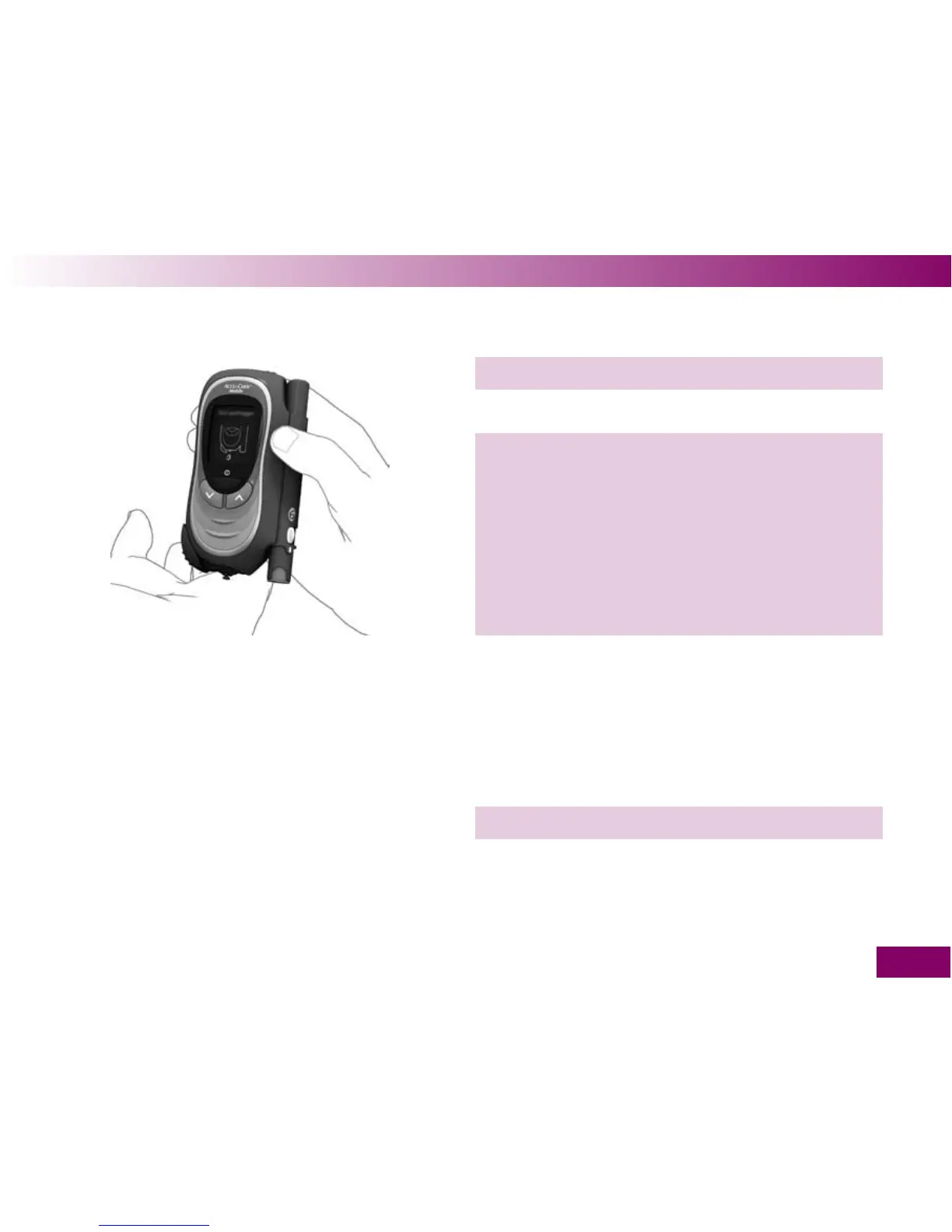85
Testing blood glucose 3
13 Pick up the meter again.
14 As soon as the drop of blood has formed, bring it
towards the middle of the test area at the tip of the
cassette. The tape should lightly touch the puncture
site. The drop of blood will then be absorbed by the
test area.
15 Take the puncture site away from the test area as
soon as Test in progress and the hourglass symbol
appear on the display.
The test area has absorbed enough blood and a beep
sounds (if Beeper ist turned on). The hourglass symbol
indicates that the test is in progress.
Testing is complete after approximately 5 seconds. The
result appears on the display and the meter beeps (if
Beeper ist turned on).
16 Replace one of the two caps on the lancing device.