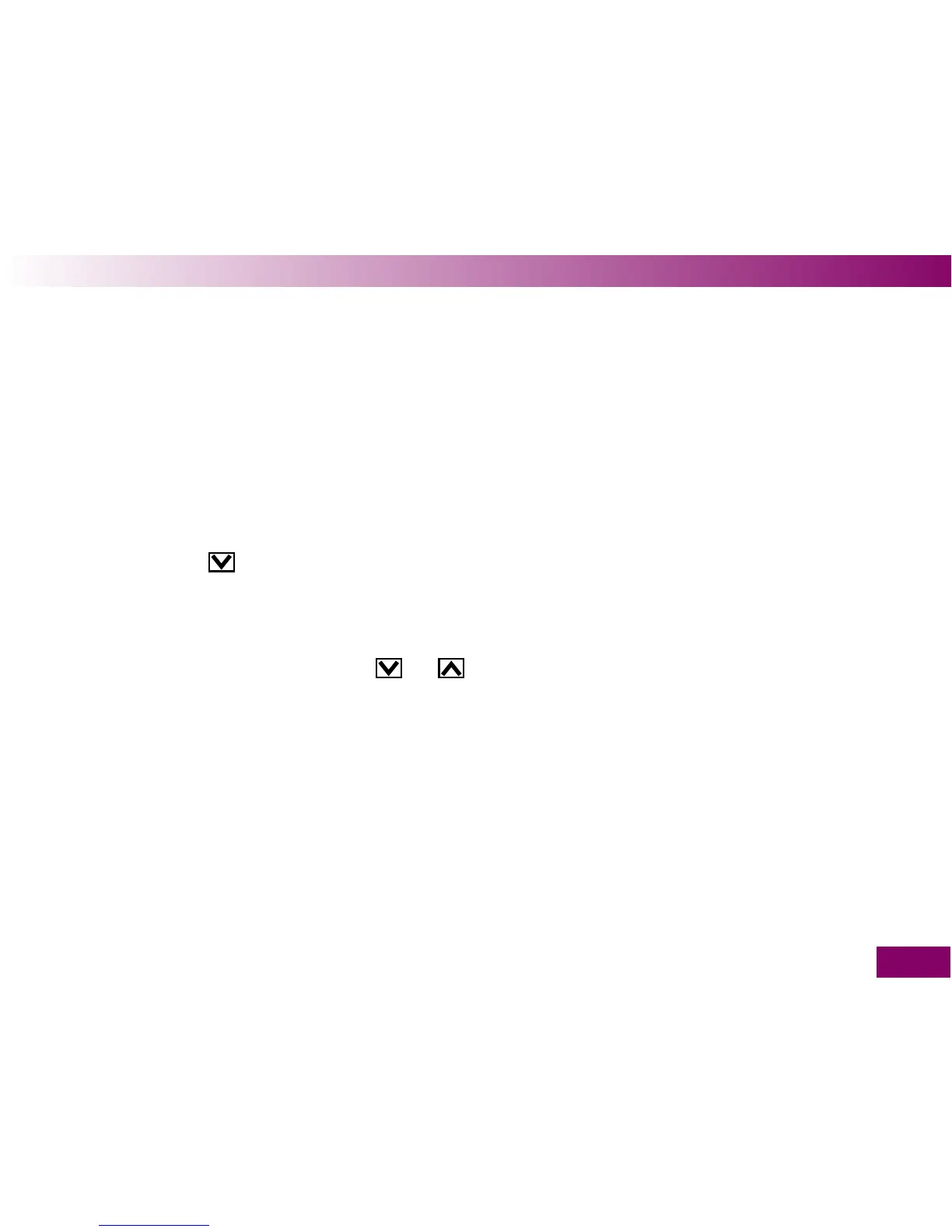4.7 Setting the volume ..............................................................................................................................135
4.8 Setting the brightness .........................................................................................................................137
4.9 Setting the language ...........................................................................................................................139
Correcting a wrongly set language................................................................................................141
5 Using the meter as a diary 142
5.1 Retrieving saved results ......................................................................................................................143
Via the Memory menu ..................................................................................................................144
Via the
button (down) .............................................................................................................145
Viewing all saved results ..............................................................................................................146
5.2 Retrieving averages ............................................................................................................................148
5.3 Transferring results .............................................................................................................................153
Starting the transfer using the
and buttons ......................................................................156
Starting the transfer via the Memory menu ...................................................................................157
Transferring results for further analysis .........................................................................................158
Transferring results as a table.......................................................................................................160
If the transfer is unsuccessful .......................................................................................................164
5.4 Setting the display format for viewing saved results ............................................................................165
6 Acoustic mode 168
6.1 Beep tone when turning on .................................................................................................................170
6.2 Beep tones during a test .....................................................................................................................170
9
Contents