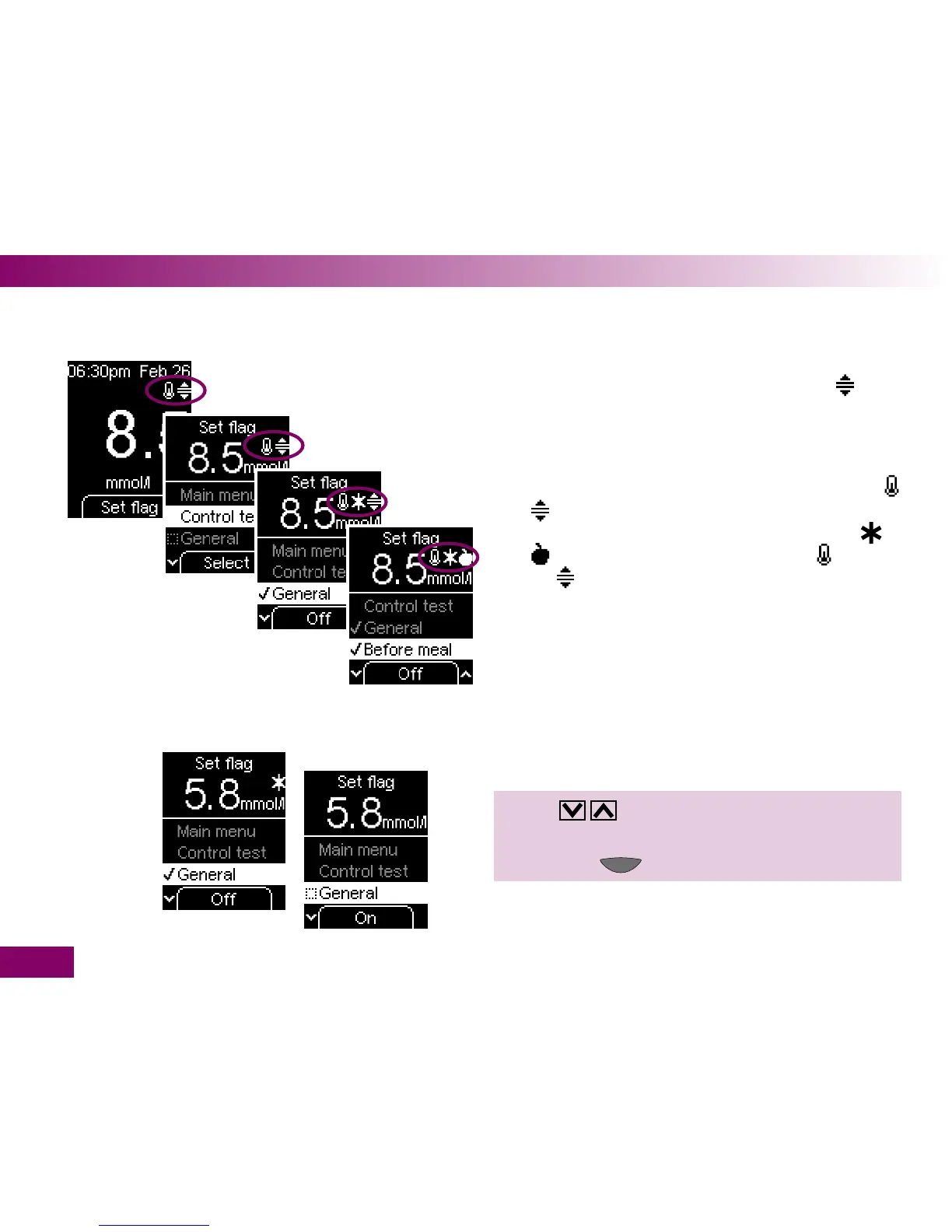90
Testing blood glucose3
3 symbols can be displayed to the right of the result. If
a result is agged with 4 symbols, the symbol
will
not be displayed.
Example: If the temperature during a test was too high
or too low and the test is outside the target range, the
result will automatically be agged with the symbols
and
(see Chapter 16.2 and 4.6). If you ag this
result with General and Before meal, the symbols
and
will be displayed next to the symbol , and the
symbol
will no longer be displayed (however, the
ag will not be removed).
Removing a ag again:
1 Use
to select the ag, General, for ex-
ample.
2 Press the
button (Off).