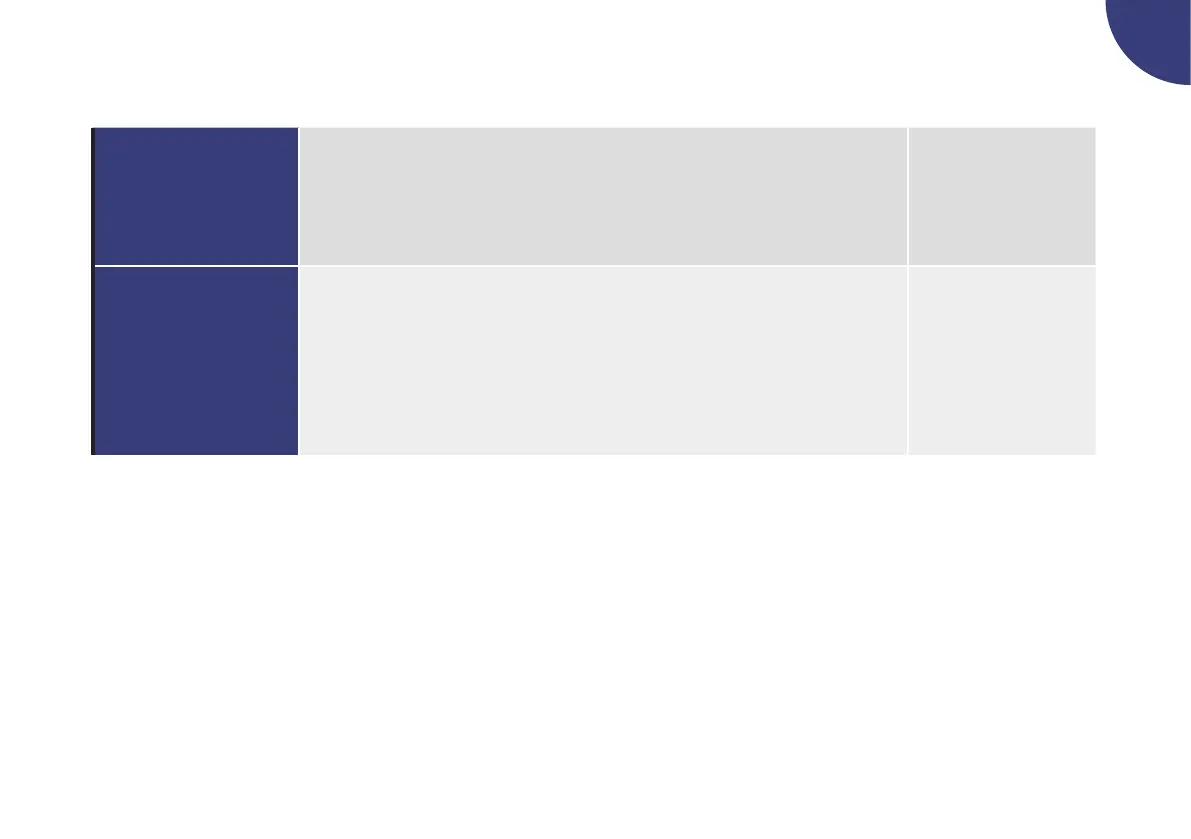97
4
During programming: There are three ways to cancel a Temporary Basal Rate during programming:
j Do not press any key for 20 seconds. The pump returns to the RUN screen.
j Exit the Temporary Basal Rate (TBR) screen by pressing a + d
simultaneously.
j Set the TBR percentage to 100 %. Press f to save and exit.
Pump continues to
deliver normal basal
rate.
During delivery: There are two ways to cancel a Temporary Basal Rate during delivery:
j Set the TBR percentage to 100 %. Press f to save and exit. A Warning W6:
TBR CANCELLED is displayed.
j Or you can put your pump in STOP mode. The Temporary Basal Rate delivery
is cancelled, as well as any Extended or Multiwave Bolus that is currently
running. A Warning W6: TBR CANCELLED is displayed. Press f twice to
conrm and turn off the alert. Put your pump back in RUN mode.
Pump returns to
normal basal rate.
4.5.1 Cancelling a Temporary Basal Rate
