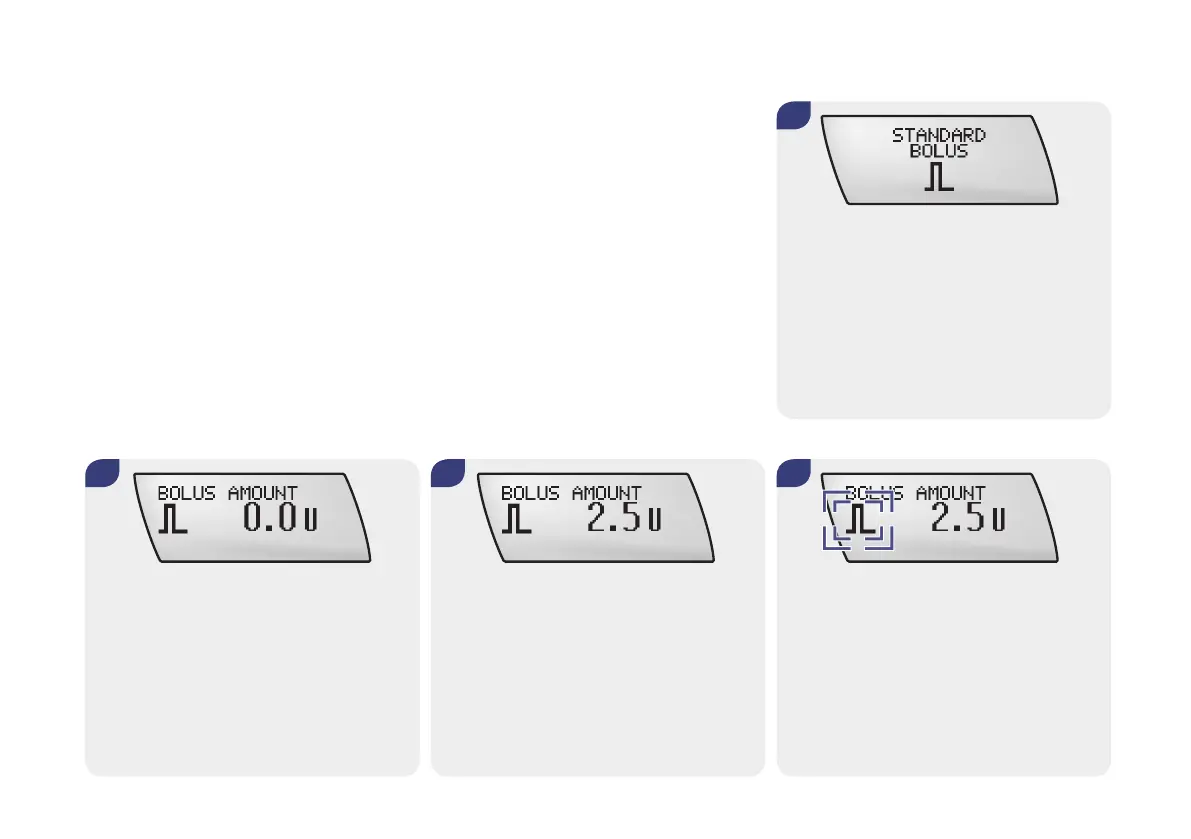82
4.2.3 Programming a Standard Bolus using Standard
bolus menu
Independent of the bolus increment setting, the bolus increments
for the menu-guided Standard Bolus are xed at 0.1 unit. You
can program this bolus in the STANDARD BOLUS screen by
holding the a or s key (scrolling) until the bolus amount is
displayed.
2. 3.
1.
Press d to move to the STANDARD
BOLUS screen.
Press f to select. The BOLUS AMOUNT
screen appears.
Press or scroll a to increase or s to
decrease the bolus amount.
Press f to conrm the bolus amount.
The Standard Bolus symbol blinks for ve
seconds (the bolus delivery start delay).
4.
