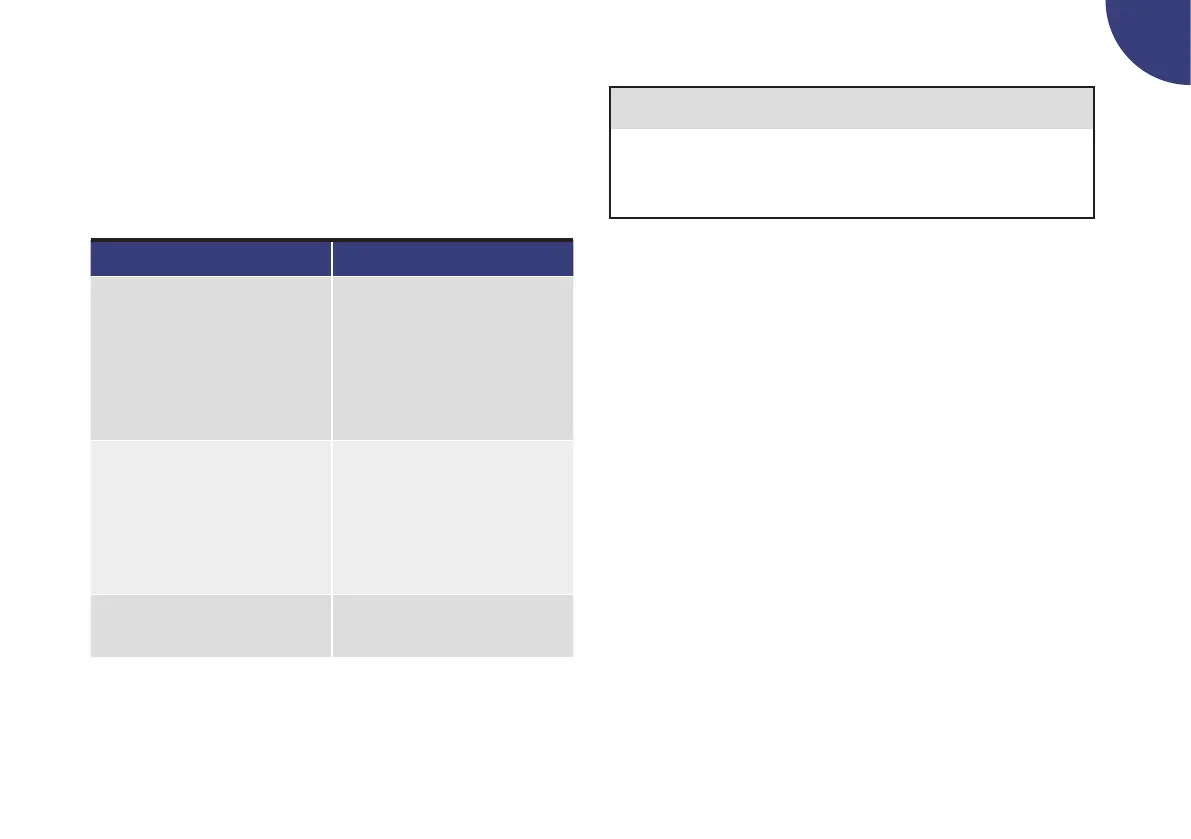17
1
1.3.1 Combining keys
You can obtain additional functions by pressing two keys
simultaneously. In the following table, a plus symbol (+) indicates
that both buttons must be pressed at the same time.
Combination Function
d + a j Exits menus, function
screens and information
screens without saving your
changes.
j Moves you to a previous
menu.
d + s j Unlocks the keys. Press and
hold both buttons until you
hear three short beeps (RUN
mode) or three long beeps
(STOP mode).
a + s j Copies an hourly basal rate
to the following hour.
w WARNING
If the keys on your pump are not functioning properly,
disconnect your pump and contact your Accu-Chek Customer
Care (see inside back cover).
