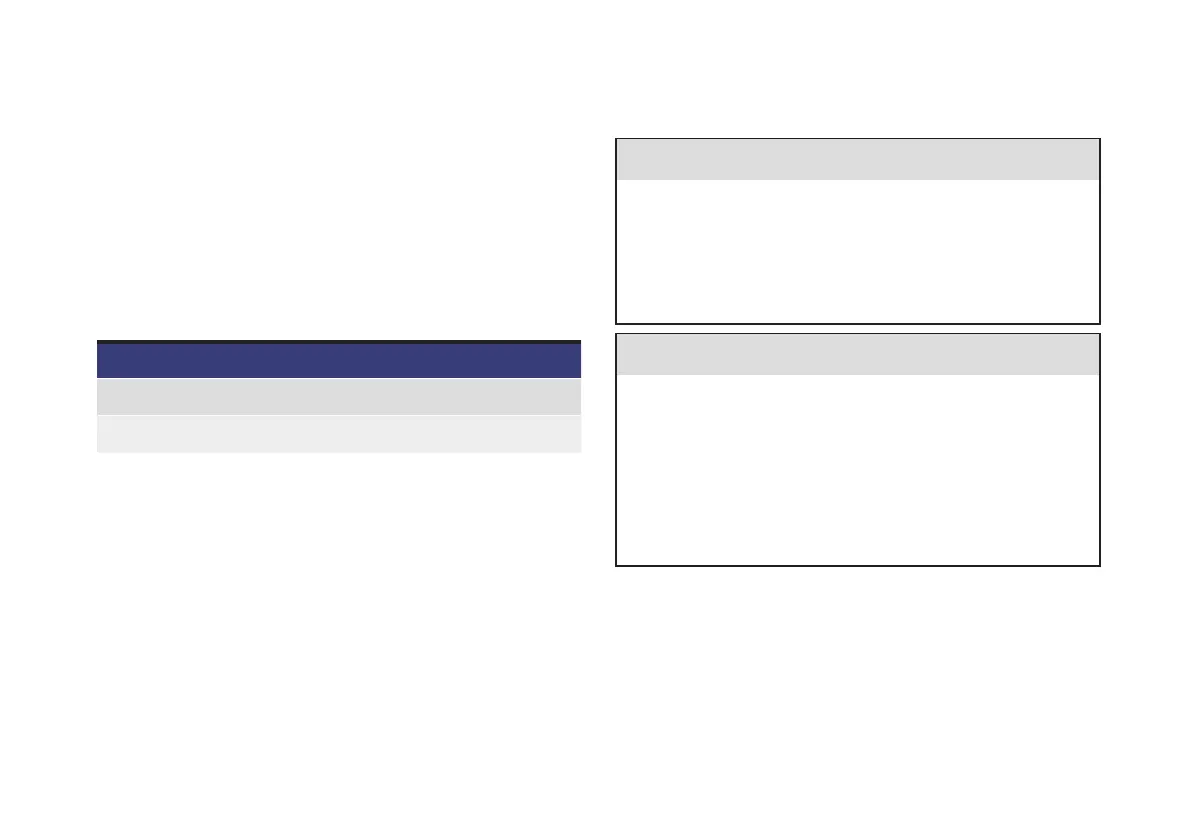32
2.4 Setting the time and date
It is essential to set the time and date correctly, because basal
rates and history information are stored on the basis of the time
and date set in the pump. When you travel across time zones,
and for the change to and from daylight savings time, make sure
that the time and date are re-set correctly.
You can choose between American or European / Military time.
American European / Military
12-hour clock 24-hour clock
month / day / year day / month / year
w WARNING
Incorrect setting of the time and date can lead to incorrect
basal insulin delivery. Make sure that the time and date of
your pump are set correctly, to ensure correct delivery and
data memory. Do not make therapy decisions based on a
single result in the pump’s memory.
w WARNING
In addition, if you, your doctor, or healthcare team are
reviewing your data electronically, it is essential that you
synchronize the time and date of your pump with those of
your blood glucose meter, your personal computer or
handheld device. Otherwise, the resulting data might not be
meaningful. Check these devices regularly to ensure that the
settings remain synchronized.
