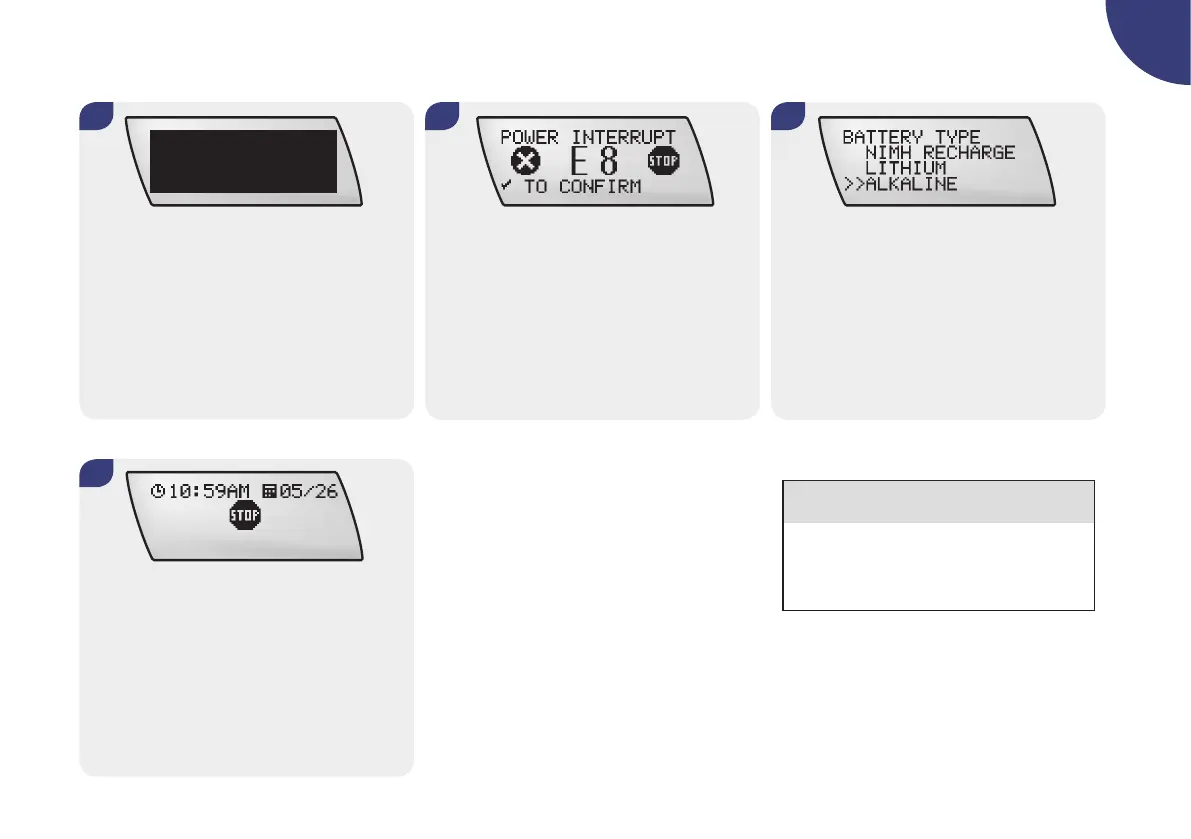31
2
The display turns black. Check that the
display is completely black.
After the self-test, press a or s to
select the type of battery you inserted.
Press f to save and exit.
If your pump detects a Warning or an
Error during the start-up process, it
signals the Error or Warning at this point.
See section 8.3 List of Errors.
The end of the start-up process is
signalled by a melody, and the pump
displays the STOP screen.
The STOP-Warning occurs every minute.
To turn the STOP-Warning off, press a
or s until you hear a melody and / or
feel a vibration.
When you use your pump for the rst
time or have not used it for a longer time,
you will be guided automatically to the
TIME AND DATE SETTINGS option after
step 10 (see next page).
c CAUTION
Make sure that you choose the correct
battery type. Otherwise you may not be
informed about a low battery in time.
8. 9. 10.
11.
