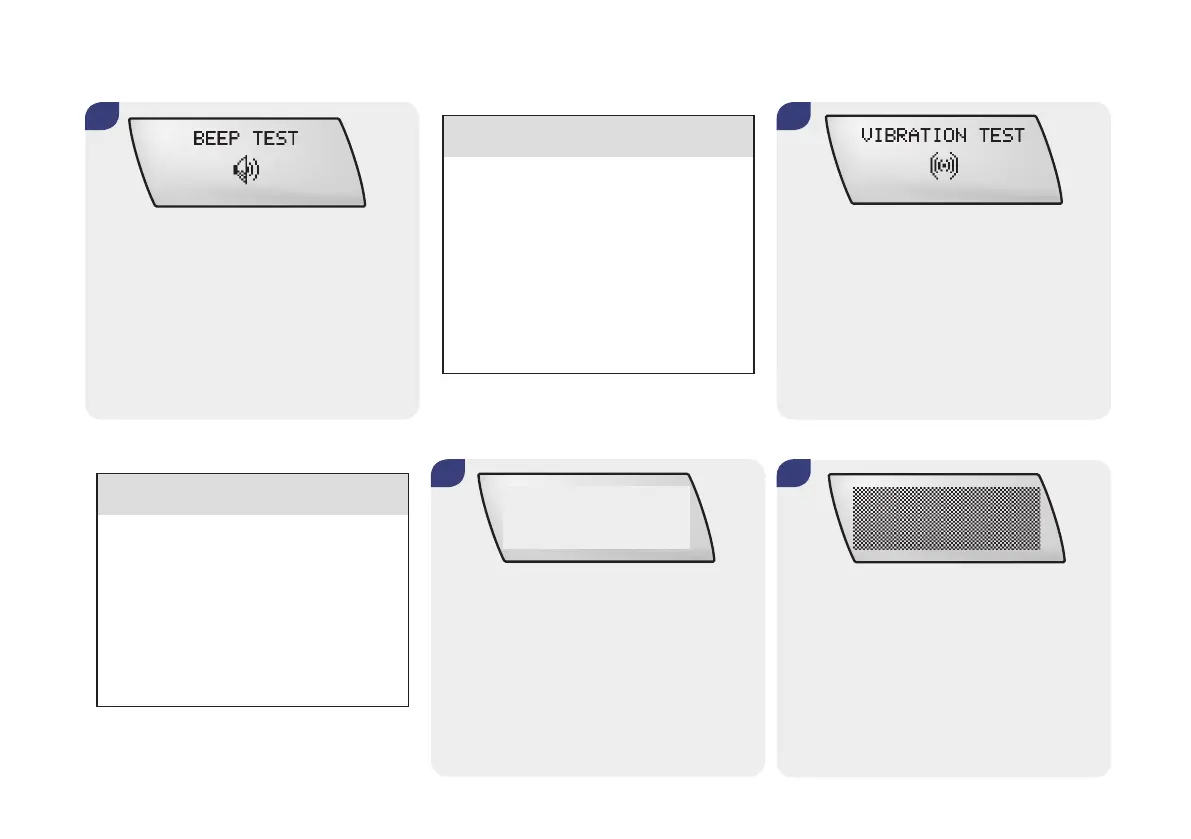30
The display then shows a pattern. Check
that the pattern is even.
The BEEP TEST screen appears and your
pump beeps.
Listen for the beeps.
w WARNING
If you cannot hear the beeps from your
Accu-Chek Spirit Combo insulin pump,
you may not be notied of changes
within the pump in time to take action.
If you do not hear the beeps, stop
using the pump and contact your
Accu-Chek Customer Care. (See inside
back cover)
The VIBRATION TEST screen appears and
your pump vibrates.
Check the vibrations.
w WARNING
If you cannot feel the vibrations, you
may not be notied of changes within
the pump in time to take action. If you
do not feel the vibrations, stop using
the pump and contact your Accu-Chek
Customer Care. (See inside back
cover)
The display then goes blank. Check that
the display is empty. (The backlight turns
on during this step.)
4. 5.
6. 7.
