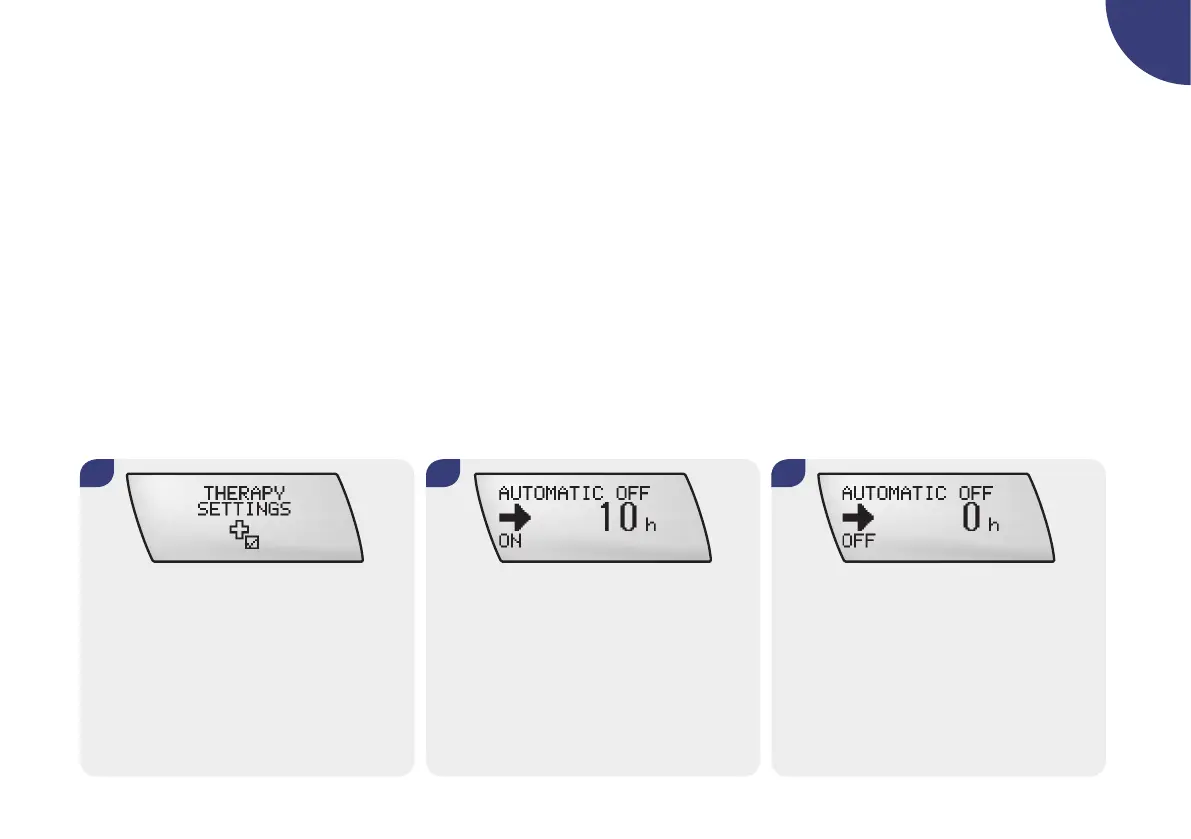129
5
5.10.4 Automatic Off
Automatic Off is a safety feature that stops insulin delivery and
triggers Error E3: AUTOMATIC OFF if no keys are pressed within
a programmed time period in RUN mode. This feature can either
be set to OFF or programmed up to 24 hours in 1-hour intervals.
The factory setting is OFF.
Discuss using the Automatic off function with your doctor or
healthcare team.
1. 2. 3.
Procedure for using Automatic Off
Press d to move to the THERAPY
SETTINGS screen.
Press f to select.
Press d to move to the AUTOMATIC
OFF screen.
Press or scroll a to increase or s to
decrease the duration for the Automatic
Off in 1-hour intervals.
If you would like to set the Automatic Off
function to off, press s until “0 hours”
and OFF appear on the display.
Press f to save and exit.
