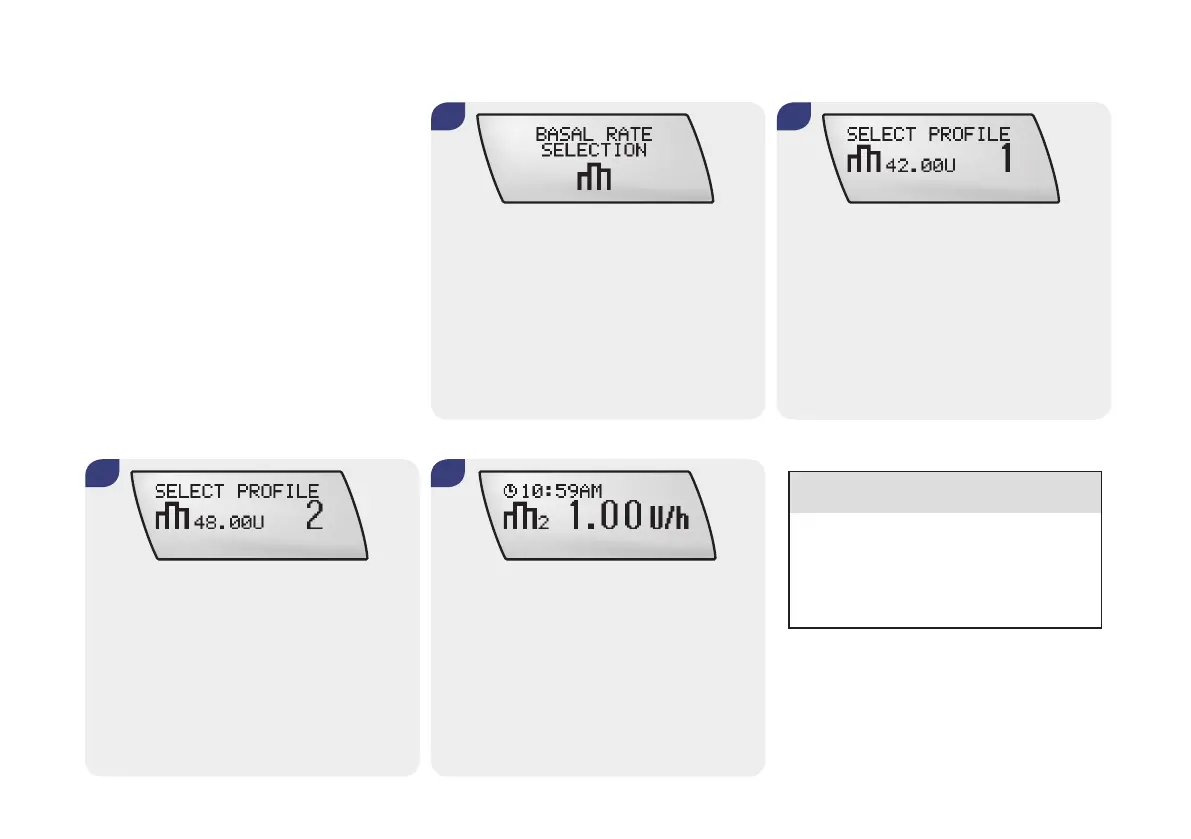40
Selecting a basal rate prole
Press d to move to the BASAL RATE
SELECTION screen.
Press f to select.
The SELECT PROFILE for the current
basal rate prole is displayed.
Press a or s to select a basal rate
prole.
The SELECT PROFILE screen and its daily
basal rate total appear accordingly.
Press f to select the displayed prole.
The new basal rate prole is active
immediately.
4.
1. 2.
3.
When you have programmed more than
one basal rate prole (ADVANCED or
CUSTOM MENU), you can select the
required prole.
w WARNING
Make sure that you select an appropri-
ately programmed basal rate prole.
Otherwise there could be inappropriate
insulin delivery.
