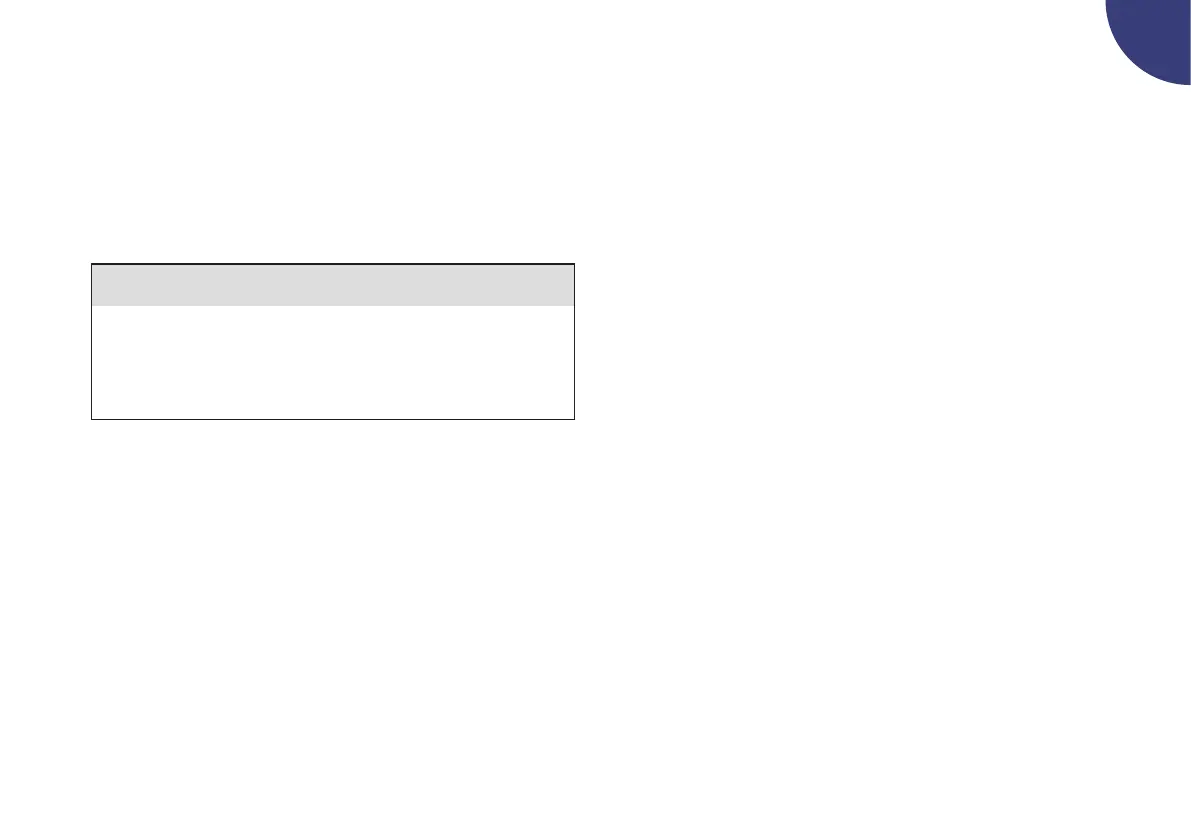143
7
This chapter explains how to take care of your pump and keep it
properly maintained.
c CAUTION
Do not perform any servicing or repair on your Accu-Chek
Spirit Combo insulin pump as this may void the guarantee.
For further information, contact your Accu-Chek Customer
Care (see inside back cover).
7.1 Inspecting your pump
Your pump must be properly maintained to guarantee accurate
insulin delivery.
Check the pump display regularly during the day and before you
go to sleep, and especially if for any reason you might not be
able to hear the beeps or feel the vibrations.
Accessories
Use only Accu-Chek sterile products and accessories designed
to be used with your pump. Replace and discard these items
according to your doctor’s or healthcare team’s recommenda-
tions and the instructions that come with these items. For a list
of recommended accessories and disposables, see Appendix C.
7 Care and Maintenance
