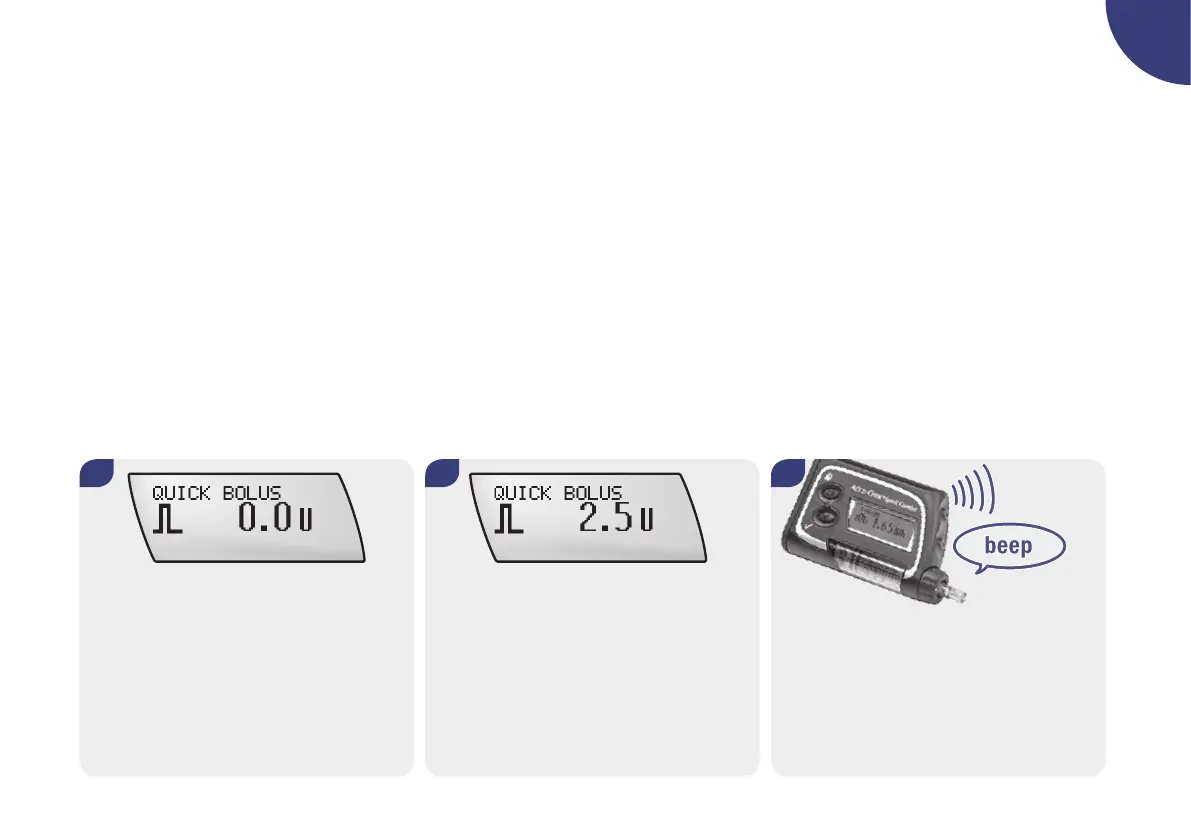79
4
4.2.1 Programming a Quick Bolus
The following process uses only the a and s keys. You can
start with either key. The recommended steps below are those
described the Down key s in step 1 and the Up key a in Step
2. For the alternative step, you can use the Up key in step 1 and
the Down key in step 2.
Because your pump beeps and vibrates to guide you through the
programming steps, you can program the Quick Bolus without
1. 2.
Procedure for programming a Quick Bolus
From the RUN screen, press and hold s
until you hear a beep sequence and feel a
vibration.
This activates the Quick Bolus function.
Press a once for each increment until
the required bolus amount is reached.
You must not use the s key.
looking at the pump screen. After the bolus is programmed, you
can count the beeps and vibrations of your pump to check the
correct programming. For safety reasons, you should also check
the display as long as you are less experienced with the pump.
The factory setting for the increment of the Quick Bolus is
0.5 units. You can set the increment to 0.1, 0.2, 0.5, 1.0 or 2.0 in
your Therapy Settings. See section 5.10.1 Adjusting the bolus
increment.
3.
With each pressing of the key, your pump
beeps and vibrates simultaneously; once
for each programmed bolus increment.
