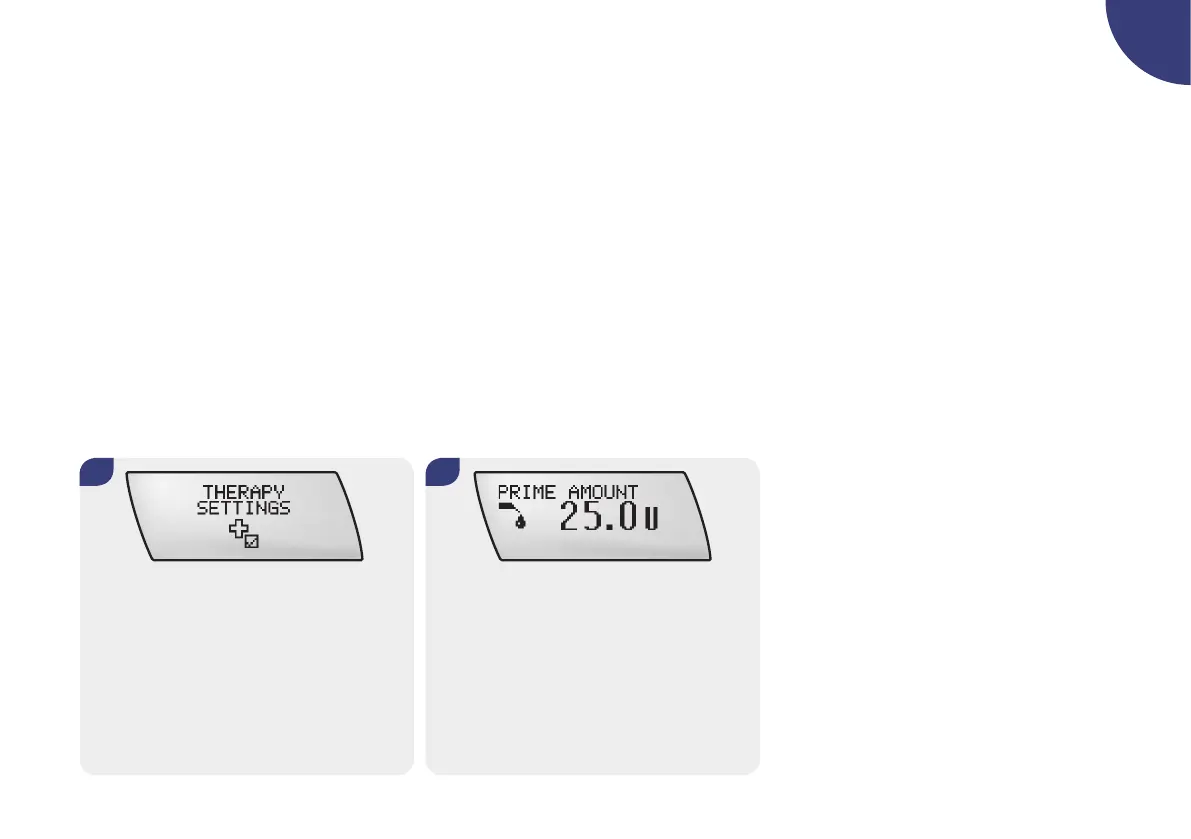127
5
5.10.2 Adjusting the prime amount
The prime amount needed to ll an infusion set depends on the
length of the infusion set tubing. The shorter your infusion set
tubing, the less insulin will be required to prime the infusion set.
The default setting for the prime amount is 25 units of insulin.
Note The amount of insulin used for the priming is not added to
the history of daily insulin totals.
1. 2.
Procedure for adjusting the prime amount
Press d to move to the THERAPY
SETTINGS screen.
Press f to select.
Press d to move to the PRIME AMOUNT
screen.
Press a or s to select a prime
quantity between 0.0 and 50.0 units.
Press f to save and exit.
