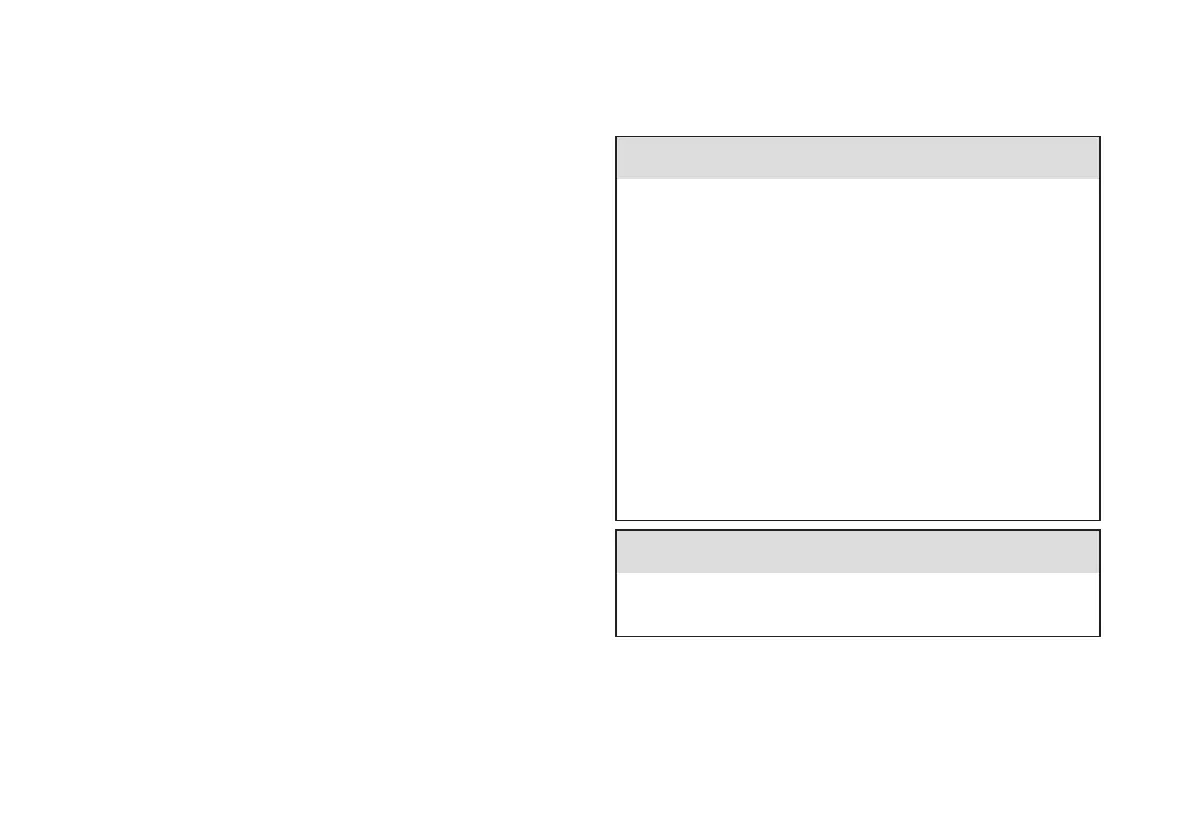98
Note If an Extended Bolus or a Multiwave Bolus is active at the
same time, it is also cancelled when your pump is put into
STOP mode. A Warning W8: BOLUS CANCELLED and a
Warning W6: TBR CANCELLED are displayed.
Press f twice to conrm and turn off the rst alert. The
second alert appears on the display. Press f twice to
conrm and turn off the second alert. Both alerts are
recorded in the alarm history. See chapter 8 Warning
W6: TBR CANCELLED and Warning W8: BOLUS CAN-
CELLED. Make sure that the cancellation was intended
and put your pump back in RUN mode and then program
a new Temporary Basal Rate (and /or an Extended or
Multiwave Bolus), if needed.
4.6 General safety information
w WARNING
j Incorrect programming of your insulin pump may cause
inappropriate insulin delivery.
j Your insulin pump must be programmed with your personal
settings before starting insulin pump therapy.
j Do not operate your insulin pump without knowing your
personal settings.
j If you are not sure about your personal settings, or you are
less experienced, ask your doctor or healthcare team to
check your personal settings.
j Work with your doctor or healthcare team to determine the
timing, amount, and type of bolus you need to deliver.
j Make sure you know your personal carbohydrate-to-insulin
ratio and your correction factor.
w WARNING
When your pump is in STOP mode it does not deliver insulin.
Put the pump in RUN mode to continue insulin delivery.
