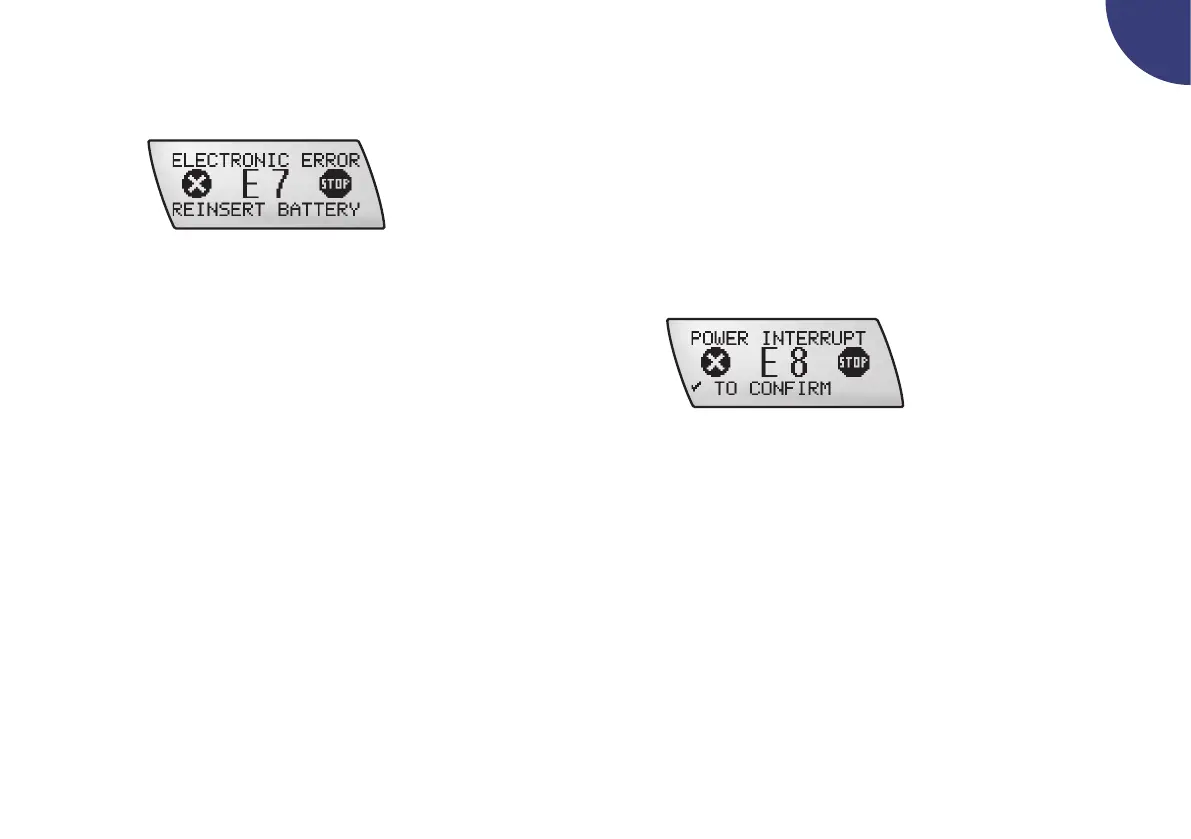165
8
j Remove or disconnect the infusion set from your infusion site.
j Replace the battery in the pump (See section 2.2 Inserting the
battery).
j Prime the infusion set.
j Reconnect the infusion set at your infusion site.
j Put your pump in RUN mode.
After an Error E7: ELECTRONIC ERROR always check your
settings like e.g. basal rate prole, time and date.
If the Error E7: ELECTRONIC ERROR occurs again, contact your
Accu-Chek Customer Care (details on inside back cover) for
assistance. Use the alternative therapy plan provided by your
doctor or healthcare team.
Error E8: POWER INTERRUPT
A power interrupt Error occurs when you insert a new battery
without rst placing the pump in STOP mode. See section
2.2 Inserting the battery for instructions on how to change the
battery. The Error can also occur if the pump has been dropped.
In this case, see section 7.2.1 What to do if you drop your pump.
j Press f twice to snooze and to conrm the Error.
j Your pump goes into STOP mode.
j Check the time and date and correct them if they are wrong.
See section 2.4 Setting the time and date.
j Put your pump in RUN mode. Program a new bolus and /or
Temporary Basal Rate if necessary. See chapter 4 Boluses and
Temporary Basal Rates.
If an Error E8: POWER INTERRUPT occurs during programming,
check your settings.
