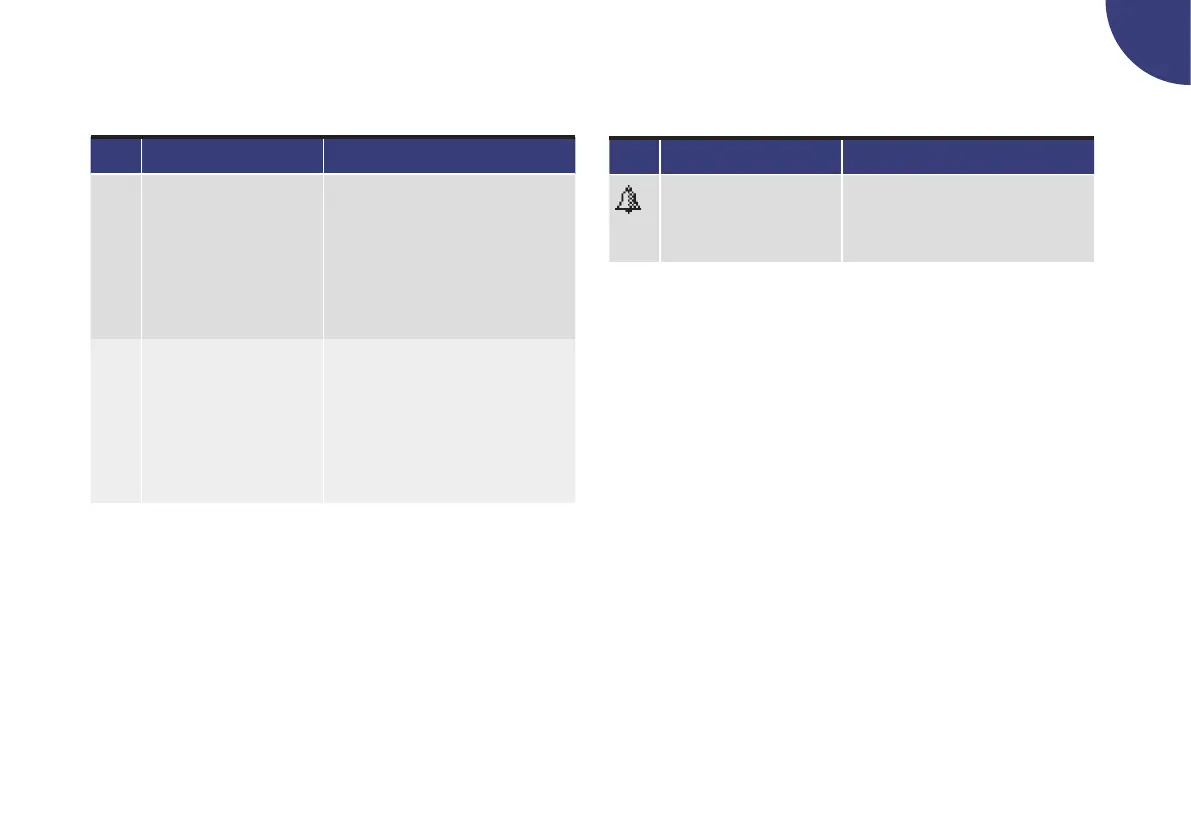219
No Warning What you have to do
W9 LOANTIME WARNING
(loan pumps only)
In the MY DATA menu, check for
the remaining insulin pump loan
time under the menu PUMP
TIMER. Arrange for replacement
of pump within the scheduled
pump loan time.
W10 BLUETOOTH FAULT Re-do pairing procedure for
insulin pump and Meter. See
section 6.4 Troubleshooting the
Bluetooth
®
connection in the
User Guide for detailed
information.
Reminder
No Reminder What you have to do
Reminder Put your Accu-Chek Spirit Combo
insulin pump into RUN if
necessary.
Some Reminders and Warnings are country specic and may
never occur on your pump.
