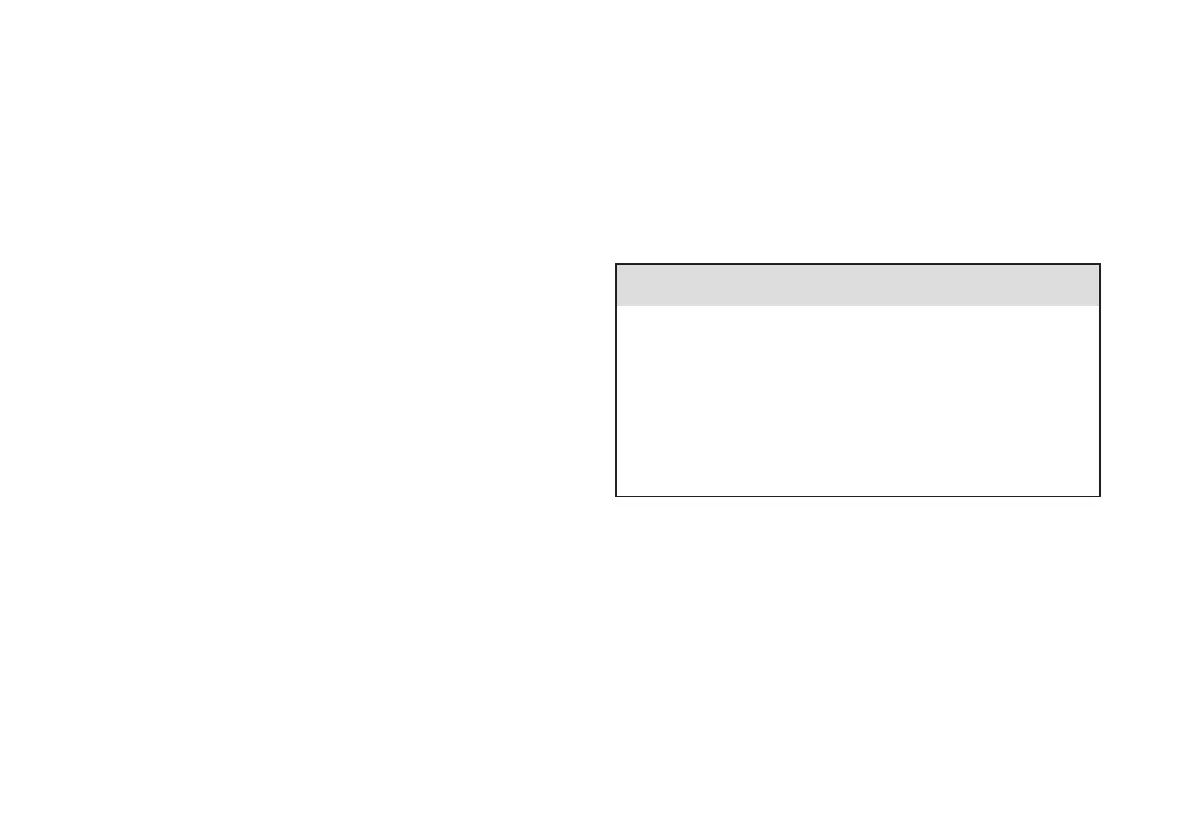10
1.2.1 Backlight
The backlight helps you to read the information on the display in
poorly-lit areas. You can turn on the backlight while in RUN or
STOP mode, or when navigating through the menus, by pressing
a.
The backlight turns on automatically when a Reminder, Warning
or Error message is displayed, and turns off automatically after
10 seconds if no further keys are pressed.
Tip: In poorly-lit areas, begin programming with the a.
1.2.2 Rotating display
Your pump’s display can be rotated 180 degrees. See section
5.6.4 Display orientation.
Note that when you rotate the display, the s and a key
functions are reversed.
c CAUTION
If incomplete characters, numbers or symbols appear on the
display, put your pump into STOP mode and remove the
battery for a few seconds. When you reinsert the battery, the
pump will perform a system check. If this does not resolve the
problem, put your pump into STOP mode and contact your
Accu-Chek Customer Care. For details see inside the back
cover.
