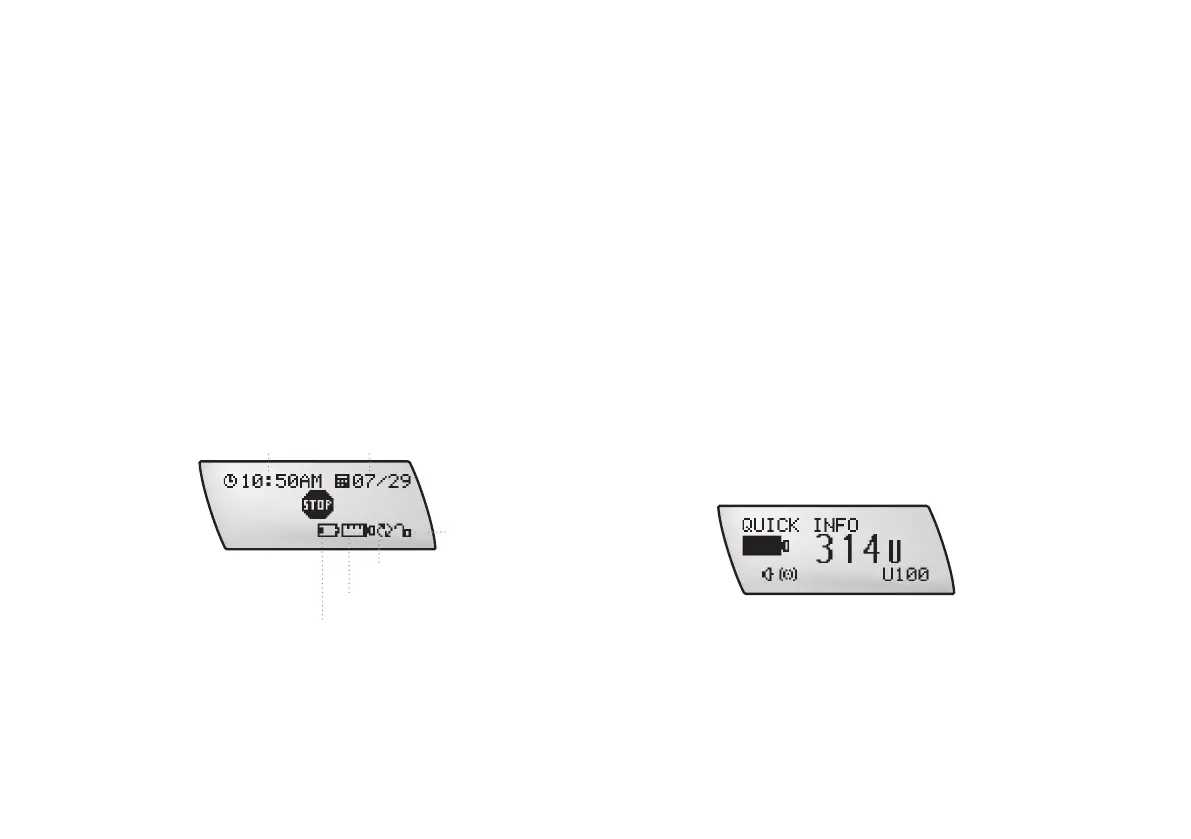12
The RUN screen also displays Reminder information (such as
“cartridge low”) and special functions (such as Key Lock –
locked or unlocked) in the form of symbols. (See Appendix F:
Symbols)
Note After you program or review information, the pump
returns to the RUN screen.
STOP screen
The STOP screen is displayed when the pump is in STOP mode.
This means that insulin is no longer being delivered to your body.
The STOP screen shows the current time and date, and the STOP
symbol.
Key Lock unlocked
Pump timer
Cartridge low
Battery low
Time
Date
The STOP screen also displays Reminder information (such as
“battery low”) and special functions (such as Key Lock – locked
or unlocked) in the form of symbols.
Your pump must be in STOP mode in the following situations:
You are
j programming specic functions
j changing the cartridge and / or the infusion set
j priming the infusion set
j transferring data to or from the pump
j changing the battery
Quick Info menu
You display the QUICK INFO screen by pressing the f key while
in RUN or STOP mode. The QUICK INFO screen shows the
remaining insulin content of the cartridge in units.
