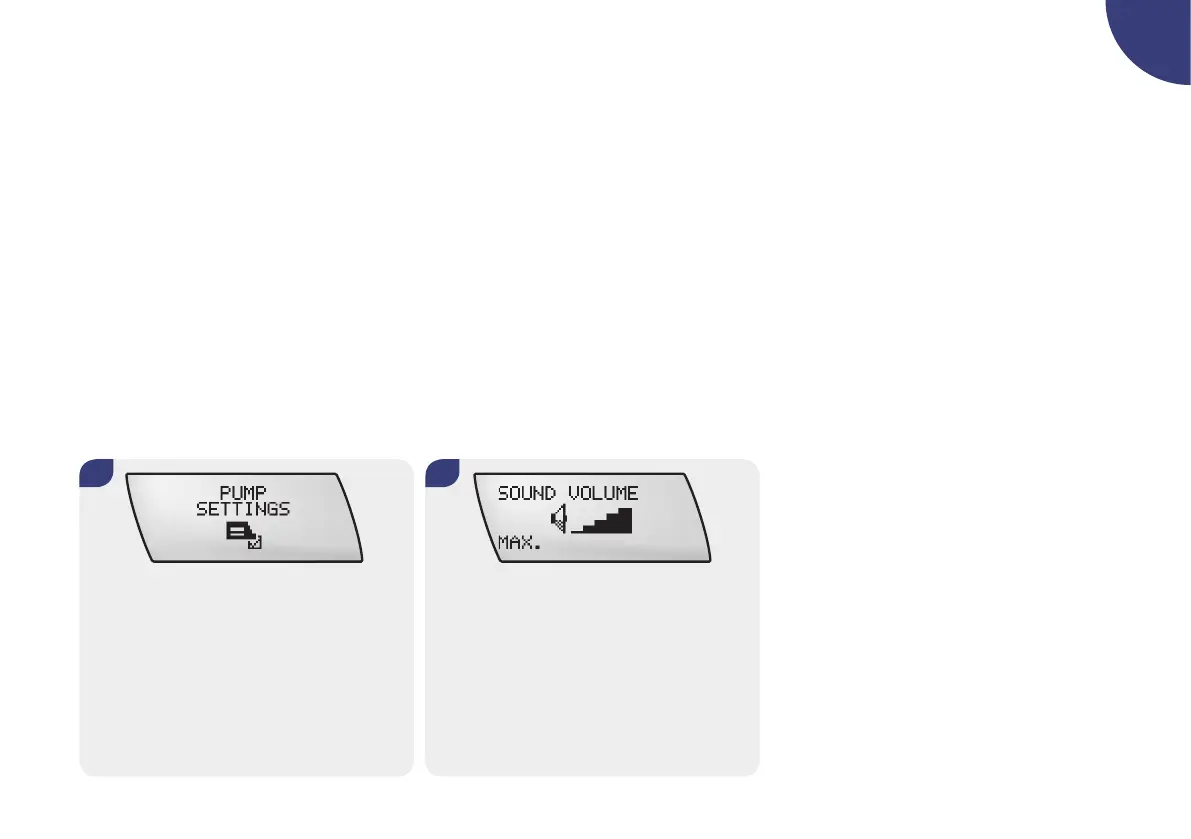115
5
5.6.2 Adjusting the sound volume
Your pump emits different acoustic signals in different handling
situations to facilitate handling e.g. for blind or partially-sighted
users. For details on the meaning of the sound patterns, see the
Appendix “Beeps and melodies”. You can adjust the volume of
the beeps according to your personal preference. There are ve
volume levels available: off, low, medium, high and maximum.
1. 2.
Note The volume of the STOP-Warning is independent of the
programmed beep volume – it always sounds at the
maximum level. If the beeps are turned off, and a Warning
or Error occurs, the beeps become active again to ensure
that you are aware of the Warning or Error. If the Warning
or Error is not cancelled, the beeps gradually increase in
volume until the maximum level is reached.
Procedure for adjusting the sound volume
Press d to move to the PUMP SETTINGS
screen.
Press f to select.
Press d to move to the SOUND
VOLUME screen.
Press a or s to adjust the sound
volume.
Press f to save and exit.
