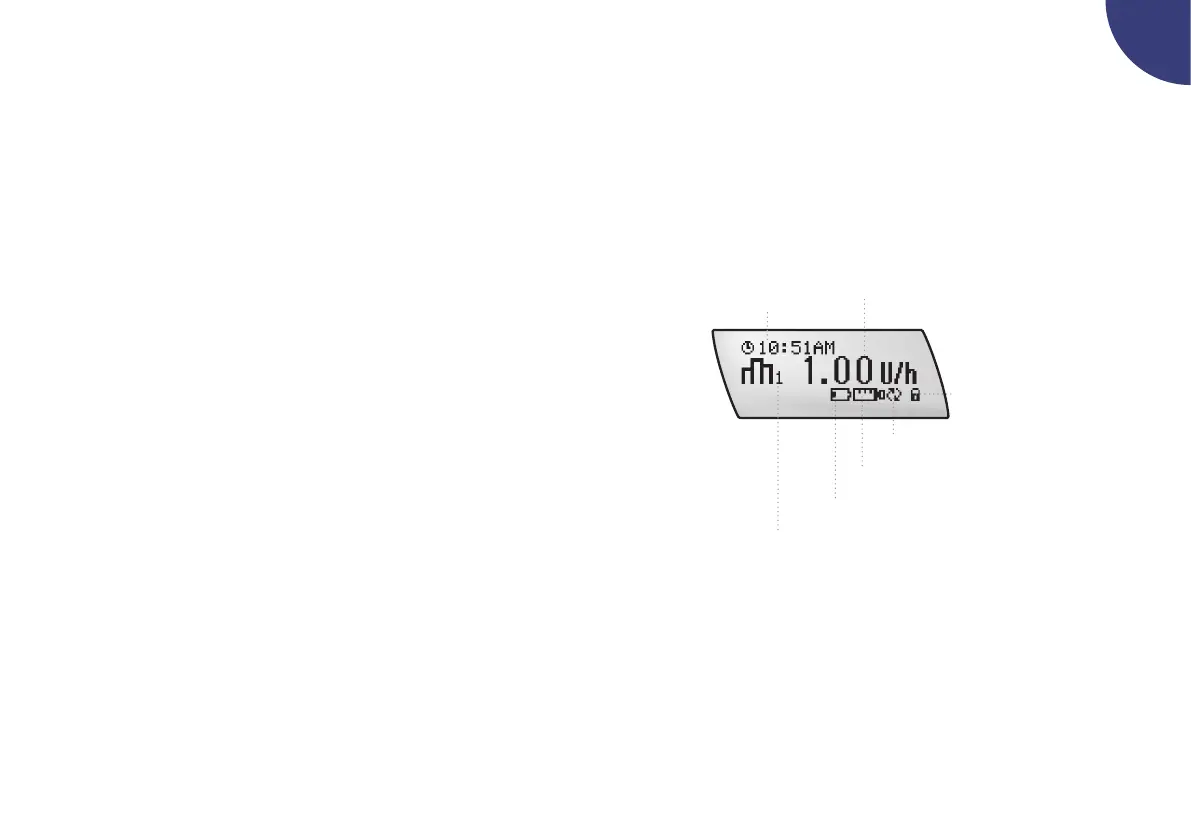11
1
1.2.3 Display screens
The screens displayed by your pump relate to one of the
following modes:
j RUN, STOP and Quick Info
j Information
j Function
j Set-up
The Information, Function and Set-up screens are all accessed
from the user menus. See section 5.2 Selecting a user menu.
Note To save battery life, the screen of your Accu-Chek
Spirit Combo insulin pump goes blank when you do not
press any key for more than 20 seconds. As long as your
pump is showing a blank screen, you have to press any
key before any other operation can be performed.
RUN screen
By default the screen is blank, to save energy, and becomes
blank again after 20 seconds without key pressing. By pressing
any key, the RUN screen is displayed when the pump is in RUN
mode. This means that insulin is being delivered to your body
according to the basal rate you have programmed.
Key Lock locked
Pump timer
Cartridge low
Battery low
Active basal rate prole
Time
Current hourly
basal rate
The above screen shows all the possible symbols, including the
current time, the current basal rate prole, and the current hourly
basal rate in units per hour.
