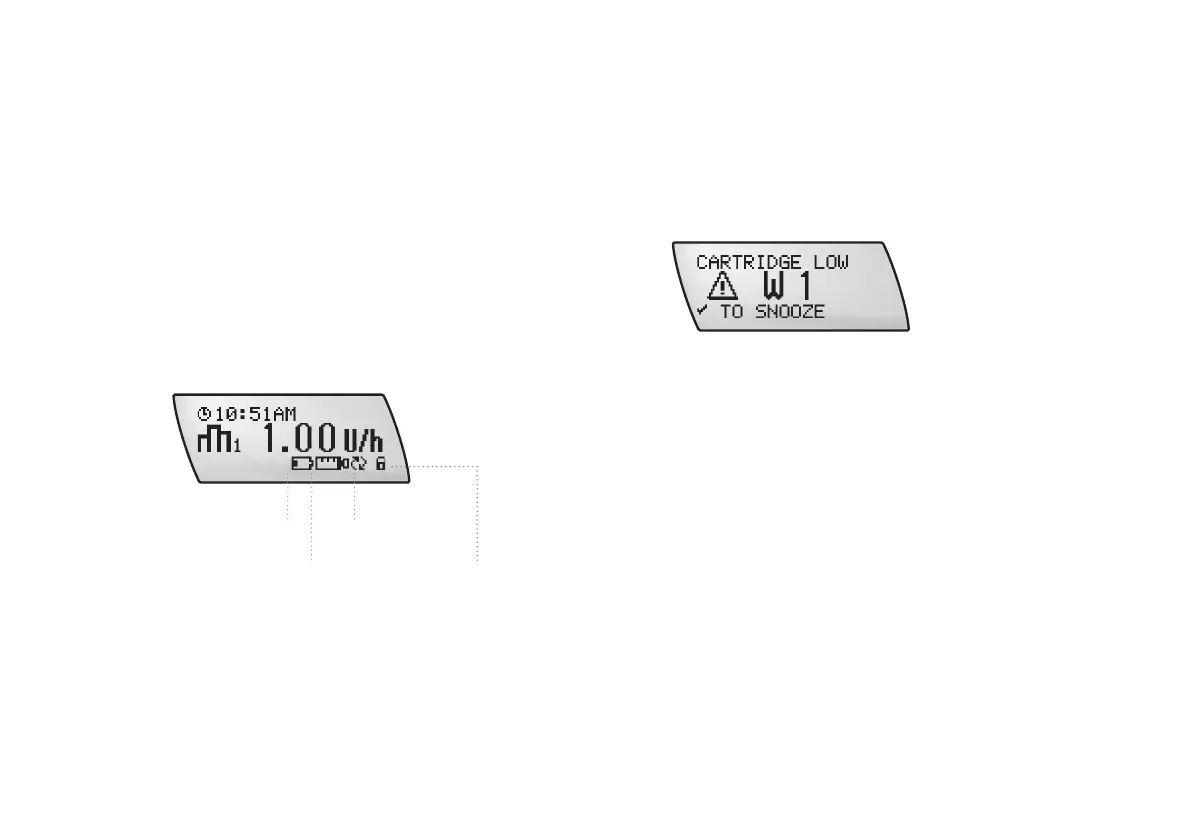152
8.1 Conrming a Warning or Error
When you conrm:
W1: CARTRIDGE LOW
E1: CARTRIDGE EMPTY
W2: BATTERY LOW
E2: BATTERY EMPTY
W5: PUMP TIMER (“Backup” pumps only)
E5: END OF OPERATION (“Backup” pumps only),
the symbol for that Warning or Error stays in the RUN screen or
STOP screen as a Reminder.
Battery low symbol
Cartridge low symbol
Pump timer symbol
Key lock symbol
For other Warnings or Errors, alarm information is cleared from
the display but stays in the alarm history and the event memory.
When a Warning or an Error occurs:
j Press f to turn off the beeps and vibrations. The Warning or
Error code stays on the display.
j As soon as you understand the reason for the Warning or Error,
conrm by pressing f again.
j Take appropriate action, as necessary.
j If more than one Warning and /or Error occurs simultaneously,
press f twice for each Warning or Error to conrm them and
turn them off.
j After a Warning or Error, make sure that you switch your pump
back to RUN mode where appropriate.
Note When you use your pump together with the Meter you can
also snooze and conrm an incoming Warning or Error
with the Meter. For further information see the Meter user
information.
