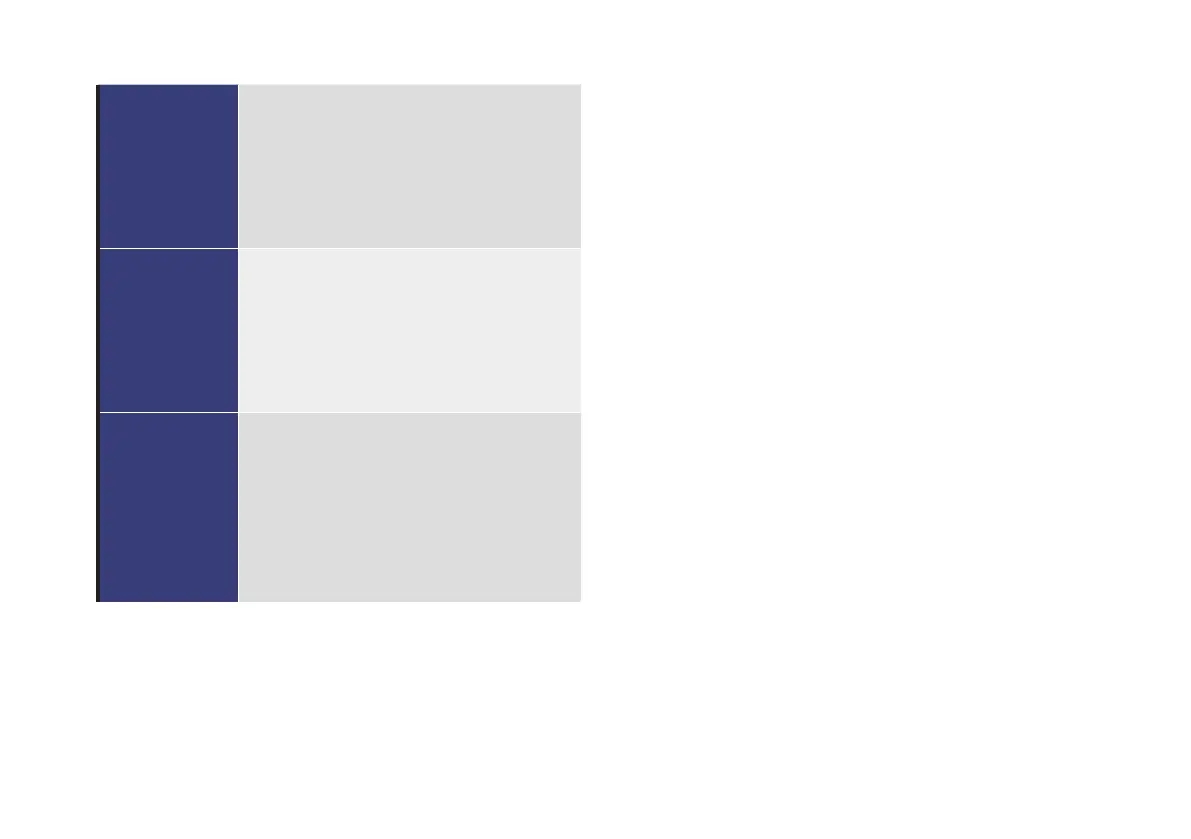100
STANDARD This menu provides all the basic functions
you need for successful pump therapy. If
you are new to pump therapy, we recom-
mend that you start with this menu. As you
become more experienced, you may wish
to change to the ADVANCED user menu.
ADVANCED This menu provides the complete range
of the Accu-Chek Spirit Combo insulin pump
functions. It includes all the functions from
the STANDARD user menu, plus a wide
range of functions for the more experienced
user.
CUSTOM Because the Accu-Chek Spirit Combo insulin
pump has so many features, you may want
to decide which screens are displayed when
you scroll through the menu choices. Using
appropriate PC software, this menu enables
you to hide screens of the ADVANCED user
menu and thereby customize your pump.
At the beginning of this User Guide, you will nd fold-out
diagrams of the STANDARD, CUSTOM and ADVANCED user
menus.
Note For your safety and convenience during programming,
your Accu-Chek Spirit Combo insulin pump returns to the
RUN or STOP screen if no key is pressed within 20 seconds.
The changes you made before your pump timed out will
not be saved.
