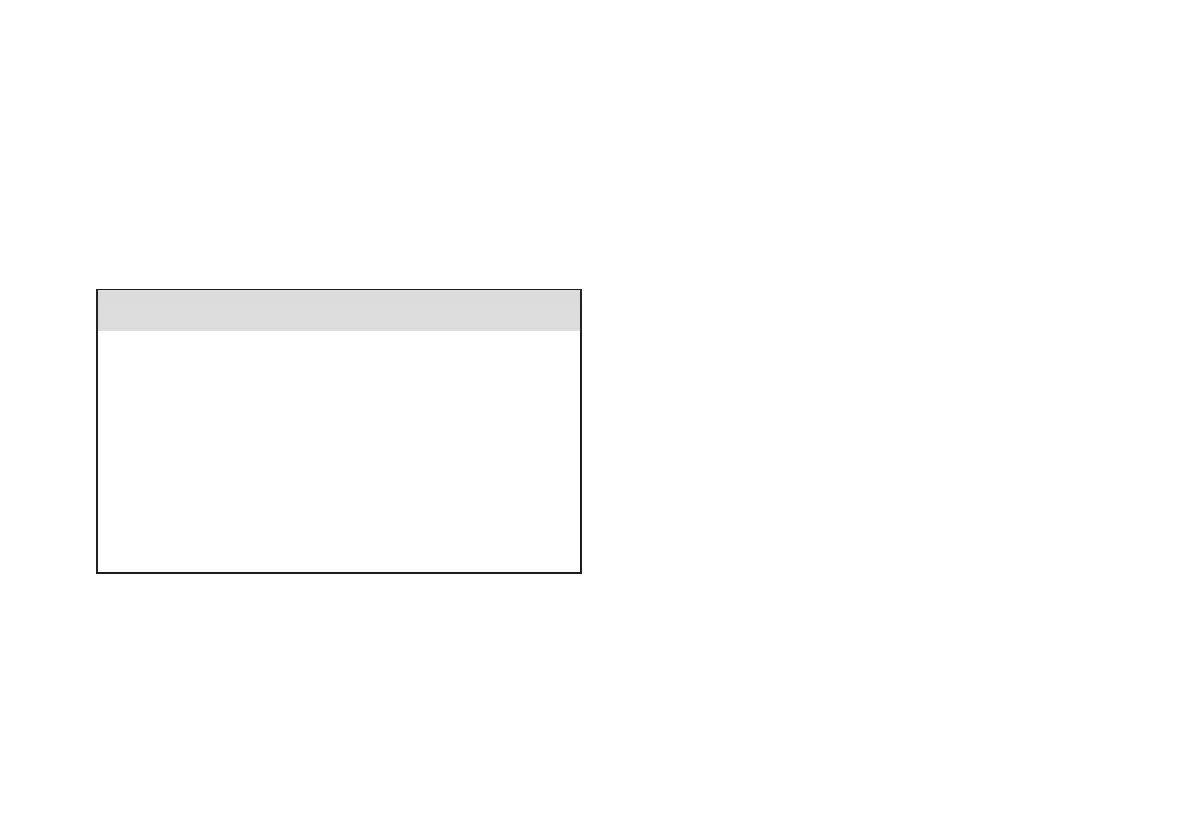54
If you have read and followed all instructions, cautions, warnings
and notes found in this chapter, you should now be ready to
deliver insulin to your body using your Accu-Chek Spirit Combo
insulin pump.
Note If you use a soft-cannula type infusion set, you must
proceed with a bolus to ll the air space in the cannula
and headset, according to the instructions for the infusion
set you are using. Failure to do so could result in missed
insulin dosing. See section 4.2 Programming a Standard
Bolus.
w WARNING
Inspect your infusion site at least twice a day for irritation or
infection. Signs of infection may include, but are not limited
to: pain, lumps, redness, heat, or discharge.
If you see redness or swelling, change your infusion set and
infusion site immediately and contact your doctor or
healthcare team.
Change your infusion headset according to the instructions for
the infusion set you are using and your doctor or healthcare
team’s recommendations.
