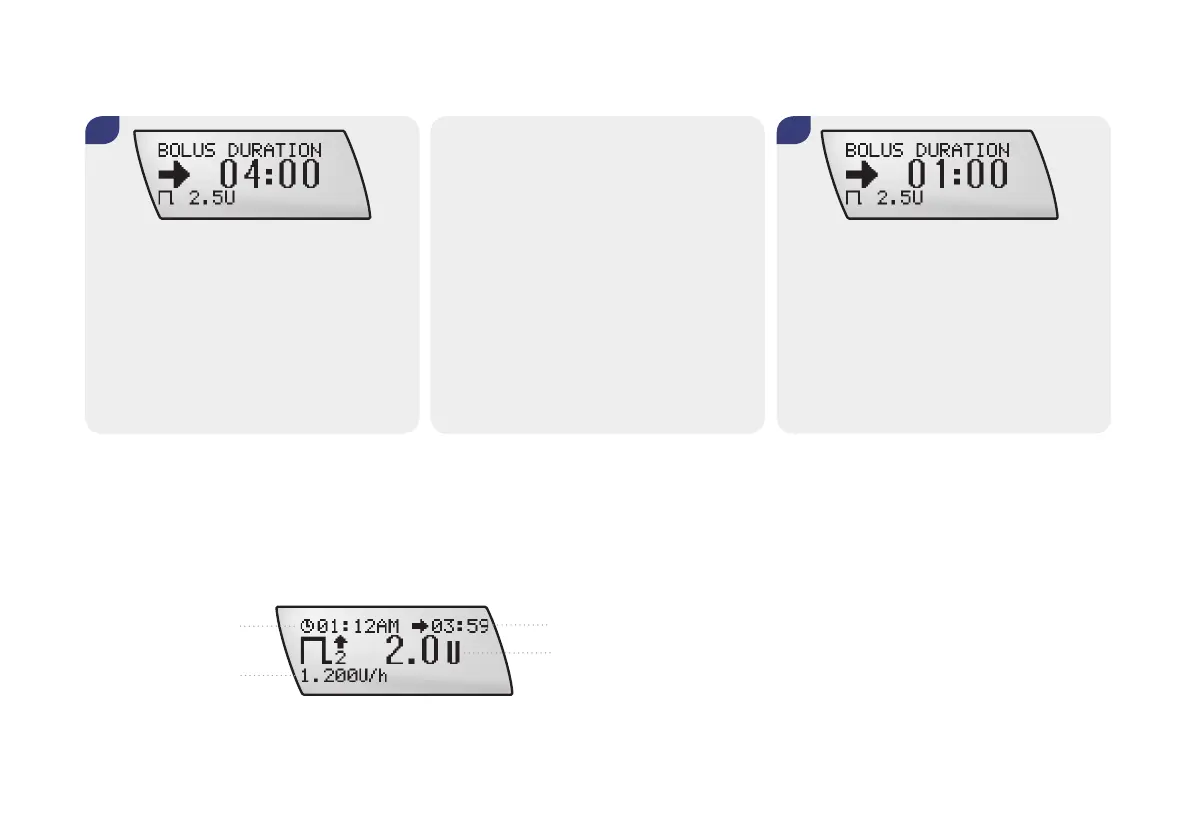86
Note If a Temporary Basal Rate is active at the same time as
the Extended Bolus, the remaining time and amount of
the bolus and the amount of the increased or decreased
hourly basal rate are displayed in the RUN screen.
Time Clock
Current Basal Rate
(including TBR where
appropriate)
Bolus Duration
Remaining Bolus
4. 5.
Press d to move to the BOLUS
DURATION screen.
Press a to increase or s to decrease
the bolus duration.
Tip: Press d to switch between
programming the bolus amount and bolus
duration.
Press f to conrm the bolus amount
and duration. The pump returns to the
RUN screen. The bolus delivery begins
within the next 3 minutes.
