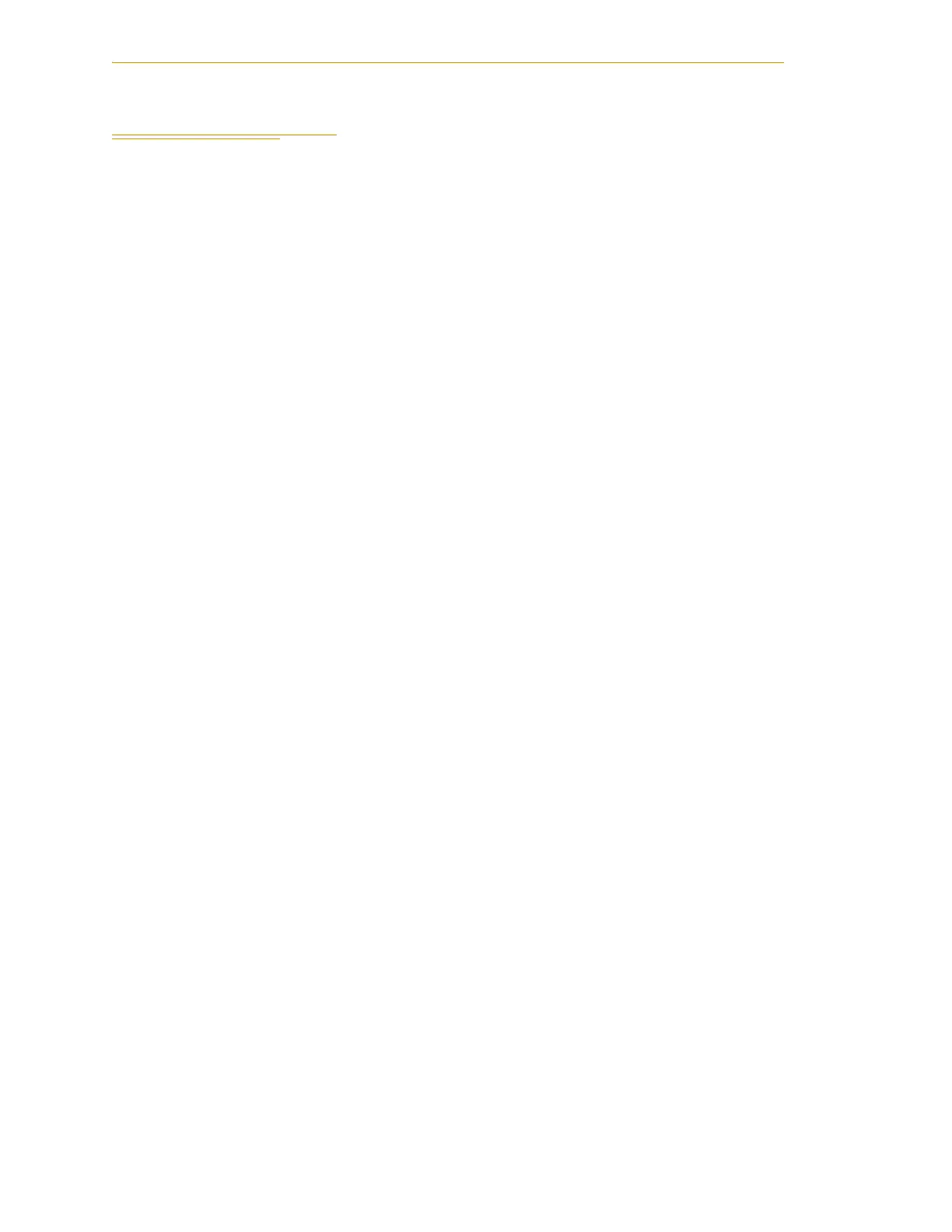Chapter 1 - Introduction
20 Adept Python Modules User’s Guide, Rev. E
1.2 Overview of Typical System Installation
This section provides an overview of the installation process for a typical Adept Python
modules system using an Adept SmartController.
Installing Adept Python Modules
1. Unpack your system and verify that you have everything required.
2. Install the modules onto your work surface (see Chapter 6 for information).
3. Connect these cables:
a. IEEE 1394 cable from MB-10 #1 to SmartController
b. Switched AC power cable from MB-10 #1 to PDU3
c. 24 VDC cable from MB-10 #1 to PDU3
4. To install an optional IO Blox device, see the Adept IO Blox User’s Guide.
Installing the SmartController
NOTE: Refer to the Adept SmartController User’s Guide for detailed
instructions on installing the controller.
1. Mount the controller chassis in the workcell. There are several different mounting
choices. See page 117.
2. Connect 24 VDC power to the SmartController.
3. Connect a ground wire to the SmartController.
Installing Peripherals and Options
1. Install the PDU3 in the workcell. See Section 8.2 on page 122.
2. Connect AC power to the PDU3. See Section 8.3 on page 123.
3. Mount the Adept Front Panel.
It must be outside of the workcell. See the Adept SmartController User’s Guide
for information on using the Front Panel.
4. Connect the Front Panel to the SmartController. See Section 7.4 on page 119.
5. Connect the optional T2 pendant to the SmartController. See Section 7.5 on page
119.
6. Install the User Interface. See Section 7.6 on page 120. There are two choices:
• AdeptWindows PC software, running on the user-supplied PC
• Optional Adept DeskTop software, running on the user-supplied PC
Artisan Technology Group - Quality Instrumentation ... Guaranteed | (888) 88-SOURCE | www.artisantg.com