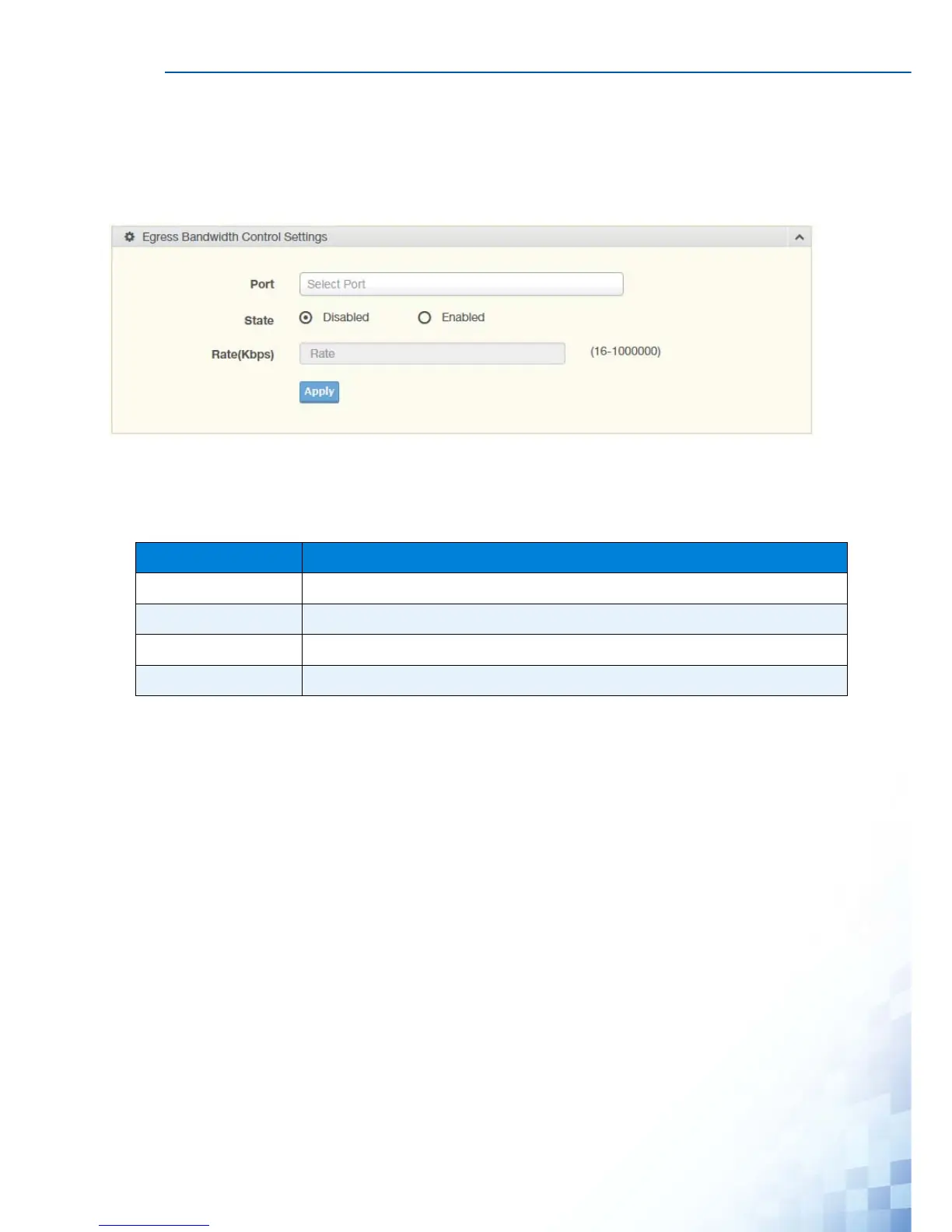MANAGING SWITCH
106
Egress Bandwidth Control
The Egress Bandwidth Control page allows you to set the egress bandwidth control for a
listed port.
To access this page, click QoS > Rate Limit > Egress Bandwidth Control.
Figure 4-78. QoS > Rate Limit > Egress Bandwidth Control
The following table describes the items in the previous figure.
The ensuing table for Egress Bandwidth Control Status settings are informational only:
Port and Egress Rate Limit (Kbps).
Table 4-76. QoS > Rate Limit > Egress Bandwidth Control
Item Description
Port Enter the port number to set the Egress Bandwidth Control.
State Select Disabled or Enabled to set the Egress Bandwidth Control state.
Rate (Kbps) Enter the value in Kbps (16 to 1000000) to set the Egress Bandwidth rate.
Apply Click Apply to save the values and update the screen.
