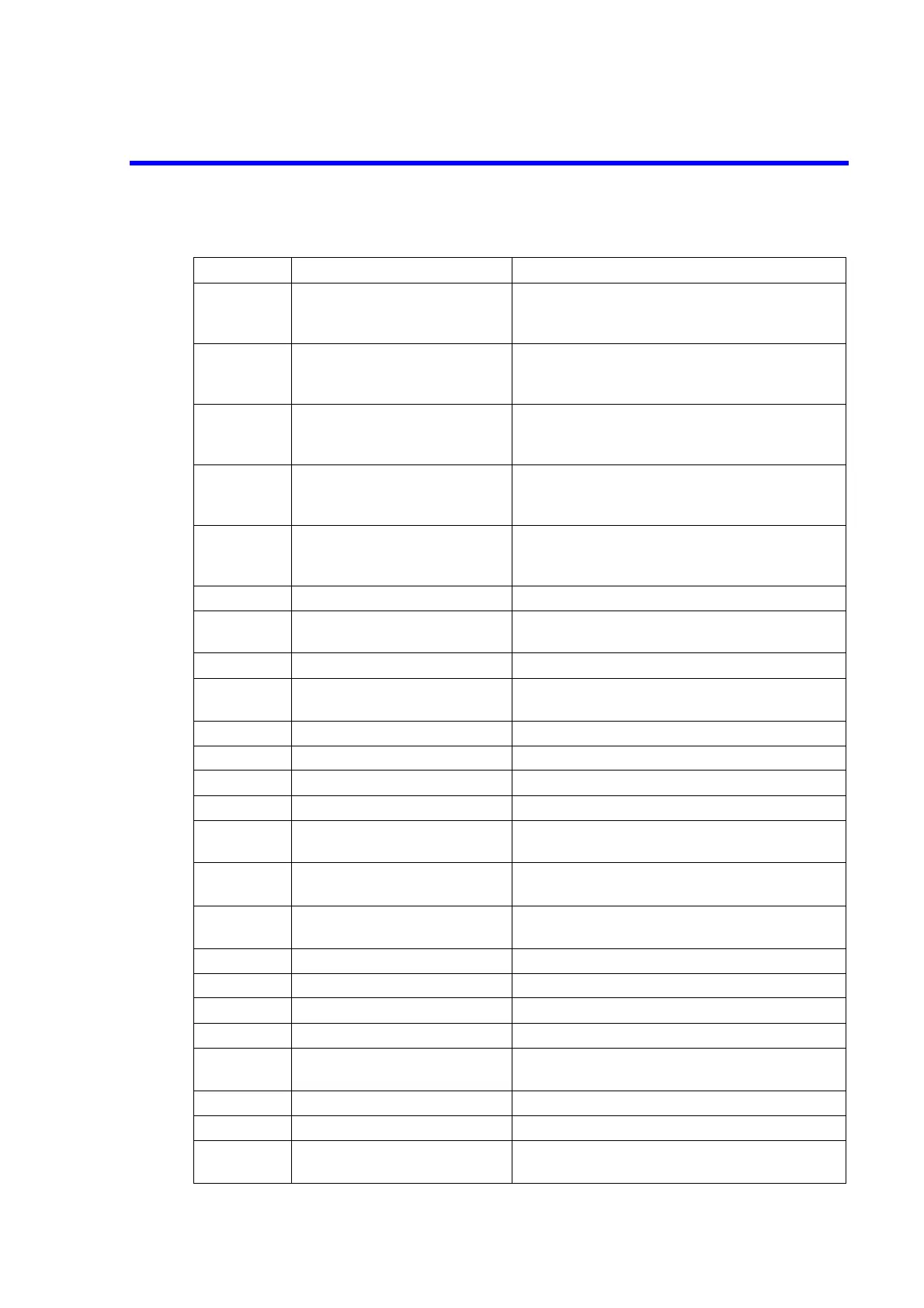R3131 Spectrum Analyzer Operation Manual
APPENDIX 1 ERROR MESSAGE
A1-2
Error No. Error Message Description
151 Self Test failure.
Pls report to qualified
service person.
Self test detected an error.
Please contact a qualified service representative.
152 Self Test failure.
Pls report to qualified
service person.
Self test detected an error.
Please contact a qualified service representative.
153 Self Test failure.
Pls report to qualified
service person.
Self test detected an error.
Please contact a qualified service representative.
154 Self Test failure.
Pls report to qualified
service person.
Self test detected an error.
Please contact a qualified service representative.
155 Broken Freq-Corr data.
Pls report to qualified
service person.
Freq-Corr data has been destroyed.
Please contact a qualified service representative.
200 Illegal parameters. The specified parameter is wrong
201 Software version
unmatched.
This software version is incompatible
202 Can’t format a device. The disk cannot be formatted properly
203 File or register empty. The recall command could not be executed
successfully because the file or register is empty
204 Trace buffer full. The area reserved for trace data is full
205 Device not ready. The device is not communicable
206 Read error. The file cannot be read out
207 File not found. No file has been found
208 Invalid BPB.
Pls format a disk.
The BPB has been erased.
Please format the disk.
209 Can’t delete a file.
(read-only file)
This is a read-only file and cannot be deleted
210 Media changed. The disk was replaced with another while it was
being accessed
211 No disk space. There is no space on the disk
212 Read-only file. This is a read-only file
213 Read-only media. This is a read-only media
214 Root directory full. The Root directory is full
215 Invalid boot sector
signature.
The boot sector signature cannot be recognized
216 CRC error A CRC error occurred
217 Invalid disk geometry. An invalid disk geometry was found
218 File number is over 999.
Pls reset file counter.
The file number exceeded 999.
Please reset the file counter.
Apr 10/98