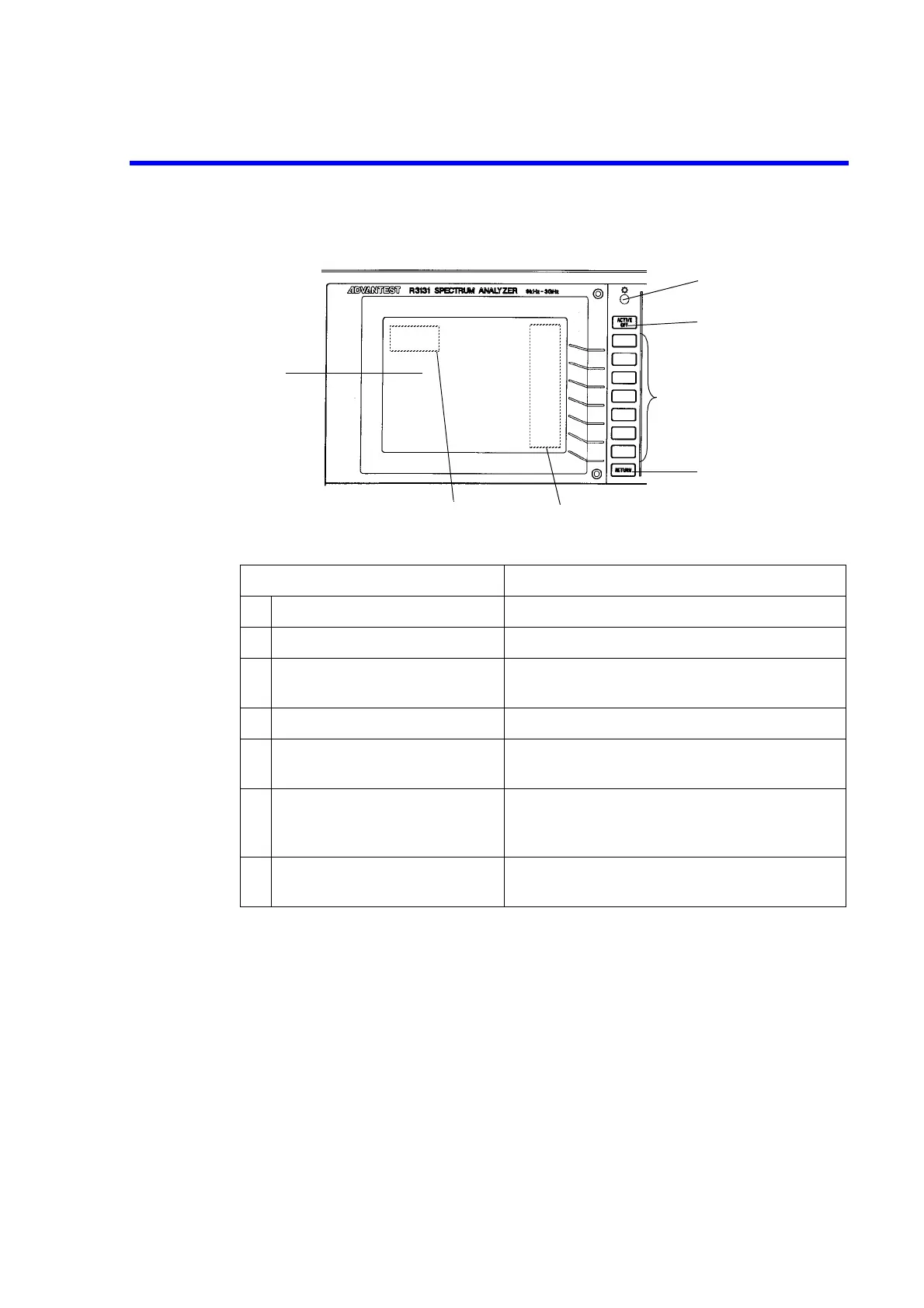R3131 Spectrum Analyzer Operation Manual
2.1 Panel Description
2-2 Jul 10/98
(1) Display Section
Control Description
1 Liquid crystal display (LCD) Displays trace and measured data
2 Active area Displays input data and measurement data
3 Soft-menu display Displays the function of each soft key (up to 7 at
one time)
4 Contrast control Adjusts the display contrast
5 ACTIVE OFF key Turns off the active area removing any displayed
information
6 Soft keys Seven keys corresponding to the soft-menu display
on the left; pressing a soft key selects the corre-
sponding menu item
7 RETURN key Used to return the screen display to the previous
level of the hierarchical soft-menu structure
1
2
3
4
5
6
7