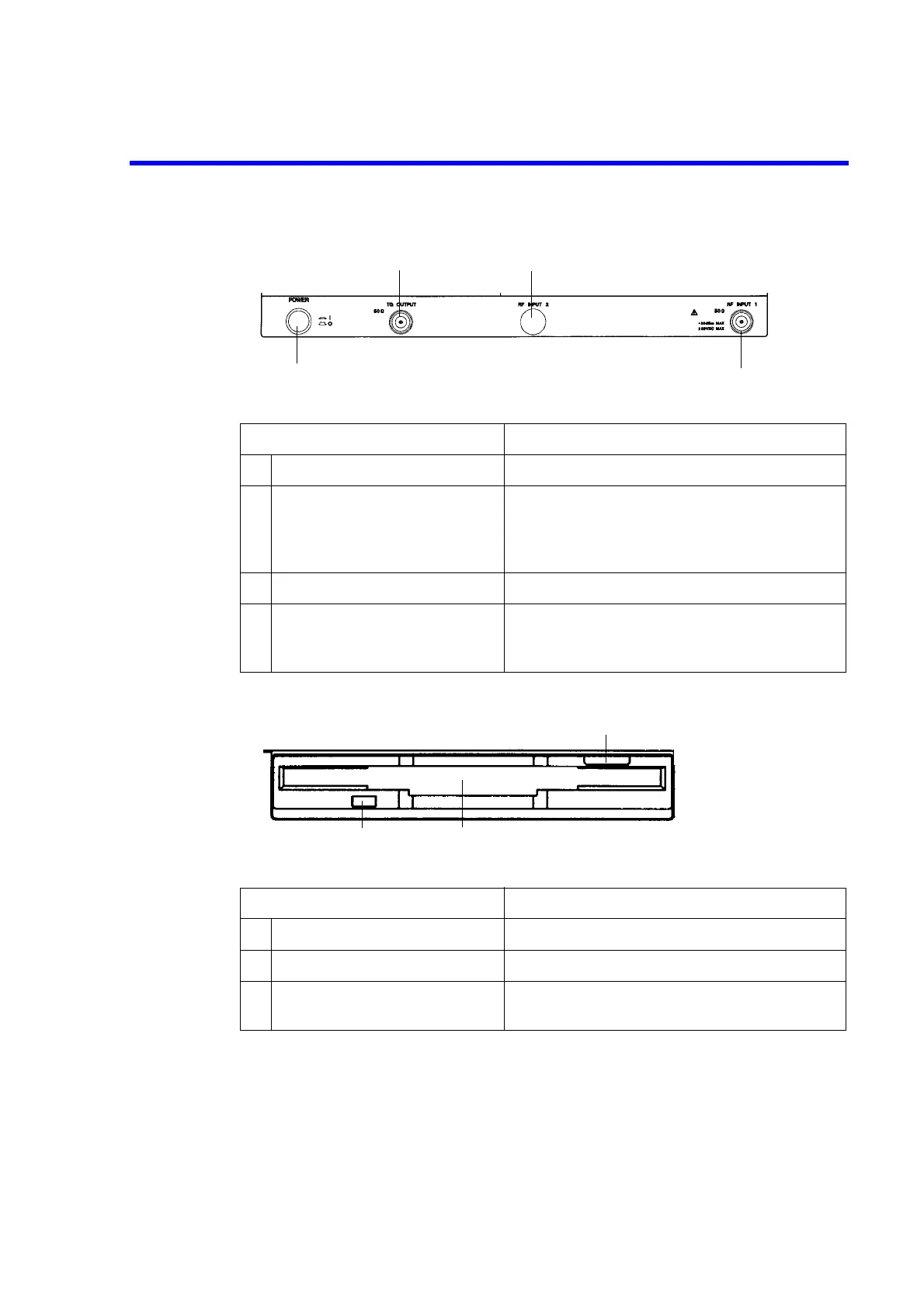R3131 Spectrum Analyzer Operation Manual
2.1 Panel Description
2-3Aug 28/98
(2) Power Switch/Connector Section
(3) Floppy Disk Drive Section
Control Description
1 POWER switch Turns the power on or off
2 RF INPUT 1 connector N-type input connector 50Ω
Analyzer input connector: Frequency range is 9 kHz
to 3 GHz; the maximum input level is +20 dBm or
±50 VDC max
3 RF INPUT 2 connector (Unused)
4 TG OUTPUT connector TG output connector
Frequency range is 100 kHz to 3 GHz
Available only when Option 74 is equipped
Control Description
1 Eject button Used to eject floppy disks from the drive
2 Floppy disk drive door Insert floppy disks here
3 Access lamp Turns on when the floppy disk in the drive is being
accessed
1
3
4
2
1
2
3