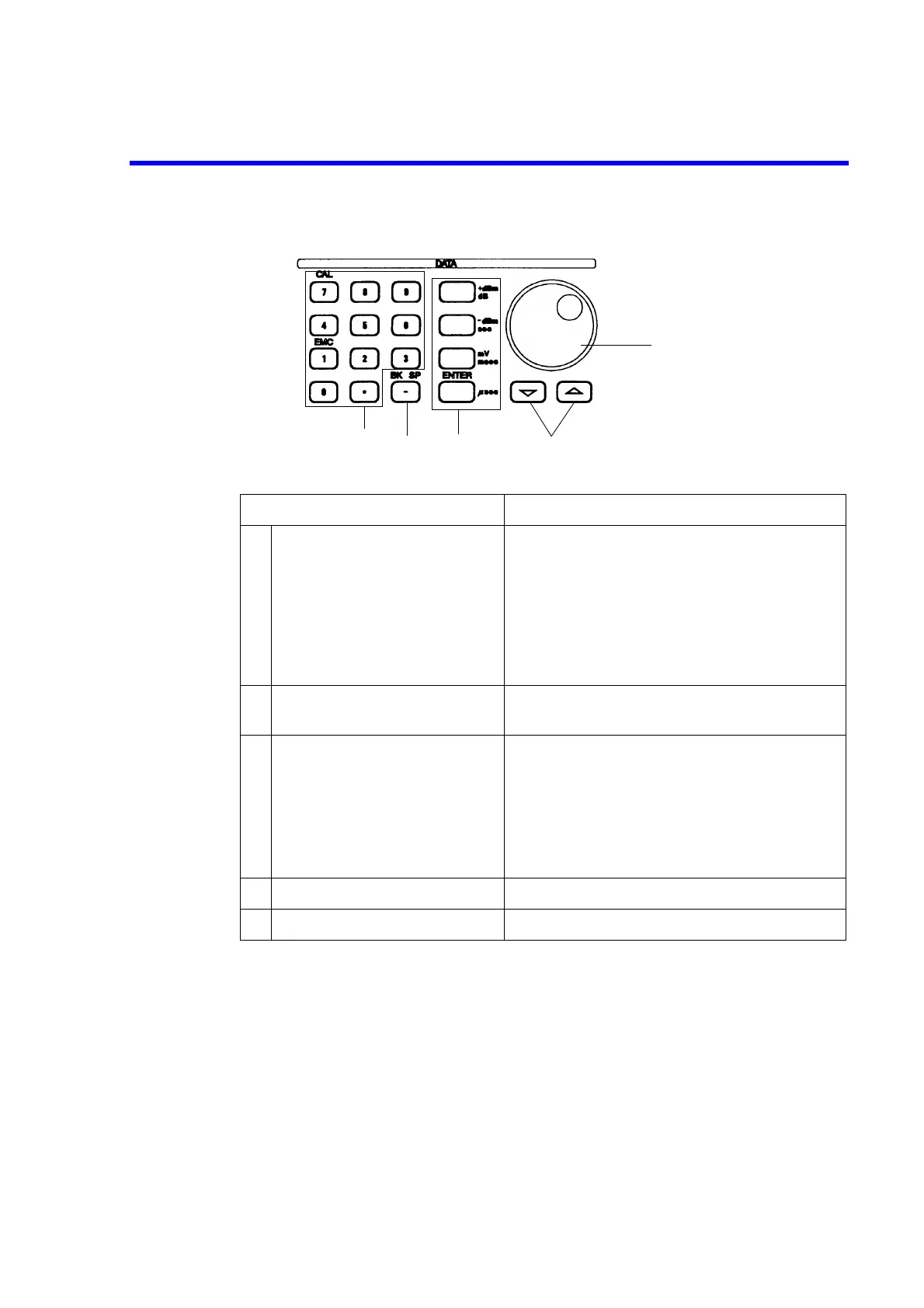R3131 Spectrum Analyzer Operation Manual
2.1 Panel Description
2-5Jul 10/98
(5) DATA Section
Control Description
1 Numeric keys
(additional function keys)
EMC
CAL
There are ten number keys (0 through 9) and a deci-
mal point key. You can access additional functions
by pressing the SHIFT key
Used to set up the conditions for an EMC measure-
ment
Used to execute calibrations for the spectrum ana-
lyzer
2 BK SP(-) key Used to remove data you have entered or to enter a
minus(-) sign
3 Units keys
GHz key
MHz key
kHz key
Hz (ENTER) key
These are used to select a unit and enter a value
Sets GHz, + dBm or dB
Sets MHz, - dBm or sec
Sets kHz, mV or msec
Sets Hz or µsec
This key is also used to specify the channel and as a
general ENTER key
4 Step keys Used to enter data in steps
5 Data knob Used to make fine adjustments when inputting data
123 4
5
GHz
MHz
kHz
Hz