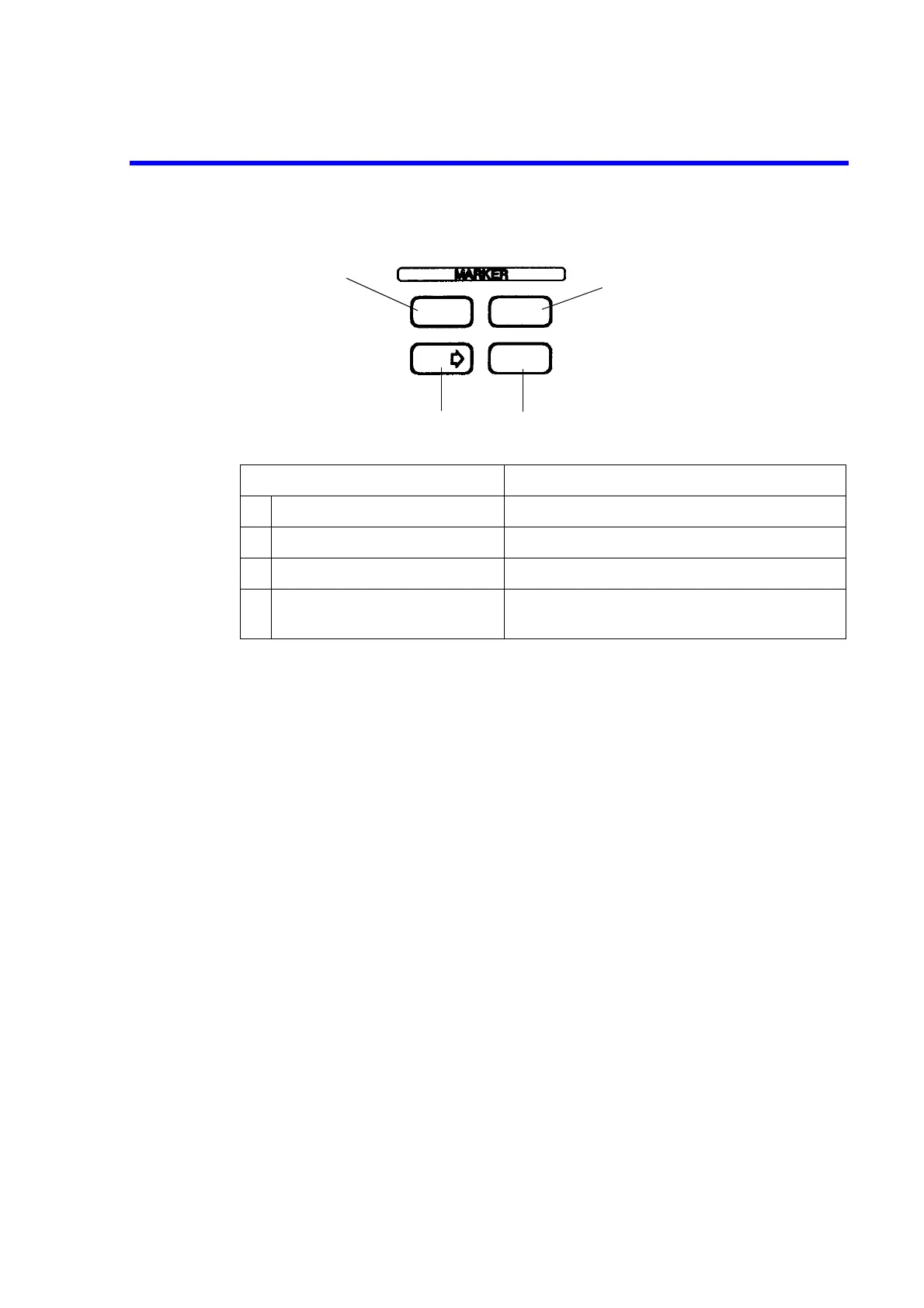R3131 Spectrum Analyzer Operation Manual
2.1 Panel Description
2-6 Apr 10/98
(6) MARKER Section
Control Description
1 PK SRCH key Used to search for the peak point on the trace
2 MKR key Used to display the marker
3 MEAS key Used to set the measurement mode
4 MKR → key Used to obtain marker values so that they can be
used as data for other functions
1
2
3
4
PK SRCH MKR
MKR
MEAS