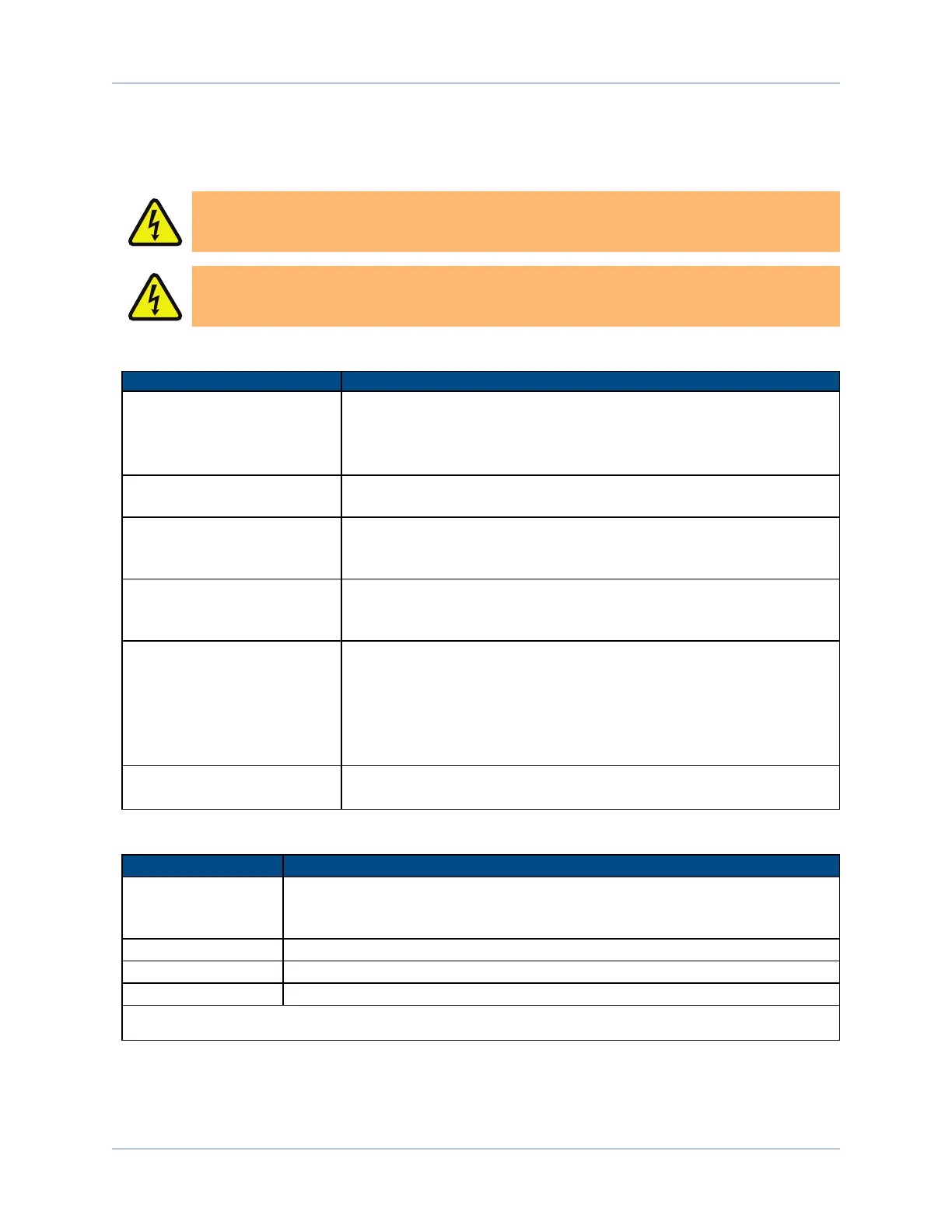Maintenance Ensemble Epaq Hardware Manual
Chapter 5: Maintenance
This section covers the internal boards, important board components, and how to clean the drive.
D A N G E R : Always disconnect the Mains power connection before opening the Ensemble
Epaq chassis.
D A N G E R : Before performing any tests, be aware of lethal voltages inside the controller and
at the input and output power connections. A qualified service technician or electrician should
perform these tests.
Table 5-1: Troubleshooting
Symptom Possible Cause and Solution
Epaq does not respond (no
indicators on)
1. Power is not connected to the Epaq.
2. Power switch is not on.
3. AC power fuse has blown (check the fuse at the AC inlet on the rear
of the Epaq).
Motor spins uncontrollably Encoder (sine and cosine) signals are improperly connected. See Section
2.2. for motor connection and phasing information.
Brushless motor will not spin Motor phases A, B, and C connected incorrectly relative to Hall A, Hall B,
and Hall C inputs. See Section 2.2. for motor connection and phasing
information.
Amplifier faults (“ENA” LED
de-energizes) when motor
decelerates.
Bus over voltage detected or incorrect parameter setting.
Amplifier Faults (Amplifier
“ENA” LED de-energizes).
1. RMS current exceeded - run at lower current.
2. Axis parameters not set correctly or attempting to exceed system
capability or setting.
3. Over temperature condition - Turn off and let amplifier cool down.
Provide better ventilation.
4. Motor Feedback problem (Encoder or Hall inputs).
Encoder Feedback Fault
1. Bad encoder feedback device.
2. Power supply voltage low at encoder.
Table 5-2: LEDDescription
LED Description
ENB/FLT Turns green to indicate that the axis is enabled. Turns red to indicate a fault con-
dition. The ENB/FLT LED will flash between RED and GREEN if the drive is
enabled and in a fault condition.
MARKER Turns green to indicate that the marker input is high.
CTL* Turns green when power is applied.
POS Turns green to indicate that the axis is in position.
* If the power light flashes continuously and the unit does not operate, there is too much current draw from the 5V power supply or
the control supply voltage level is low.
www.aerotech.com Chapter 5 79
