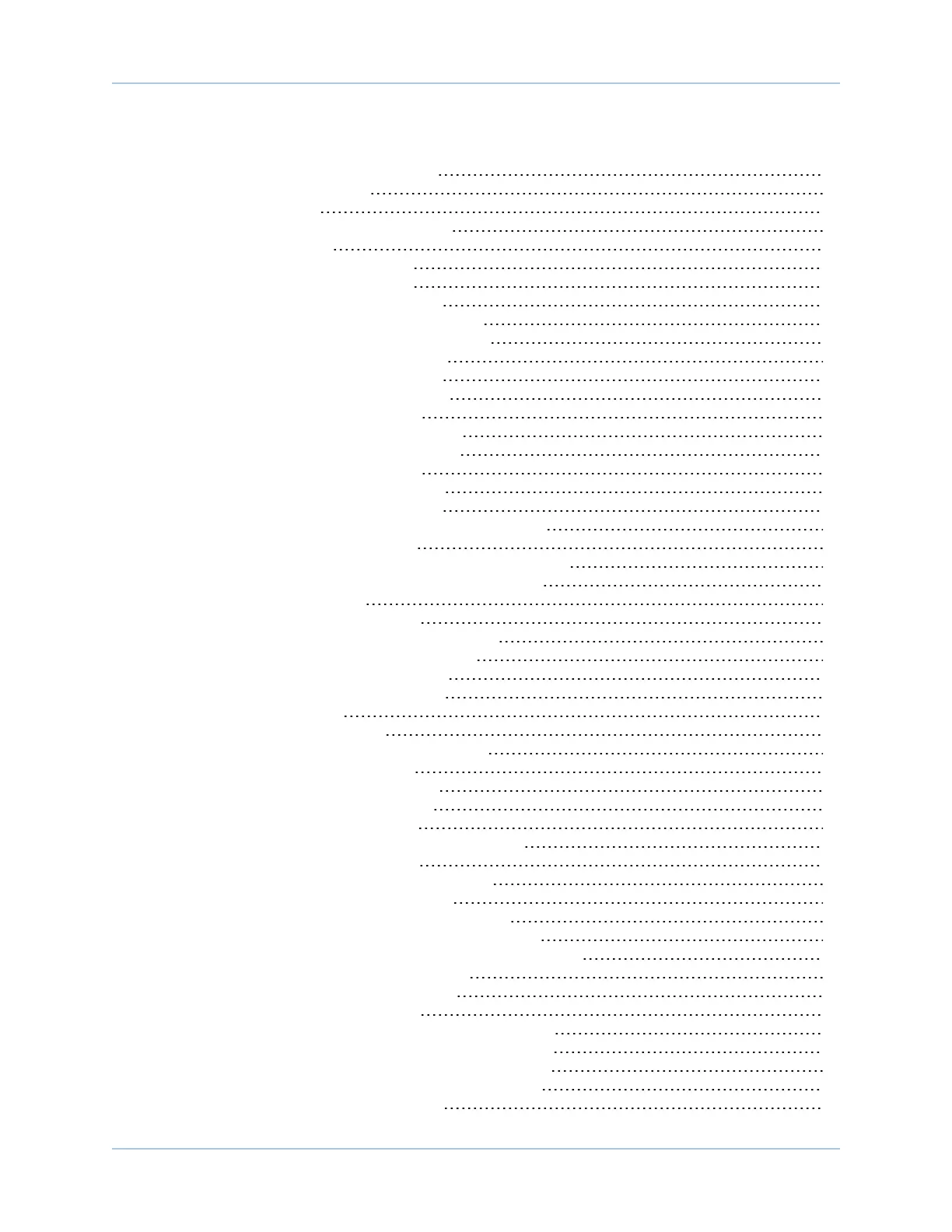Table of Contents Ensemble Epaq Hardware Manual
List of Figures
Figure 1-1: Epaq Networked Digital Drive 1
Figure 1-2: Functional Diagram 7
Figure 1-3: Dimensions 11
Figure 2-1: Power and Control Connections 16
Figure 2-2: Power Switch 16
Figure 2-3: Power Supply Connection 18
Figure 2-4: Motor Power Connections 21
Figure 2-5: Brushless Motor Configuration 22
Figure 2-6: Encoder and Hall Signal Diagnostics 24
Figure 2-7: Motor Phasing Oscilloscope Example 25
Figure 2-8: Hall Phasing with Oscilloscope 26
Figure 2-9: Brushless Motor Phasing Goal 27
Figure 2-10: DC Brush Motor Configuration 28
Figure 2-11: Clockwise Motor Rotation 29
Figure 2-12: MPStepper Motor Configuration 30
Figure 2-13: MLStepper Motor Configuration 30
Figure 2-14: Clockwise Motor Rotation 31
Figure 2-15: Motor Feedback Connections 32
Figure 2-16: Line Driver Encoder Interface 35
Figure 2-17: Analog Encoder Phasing Reference Diagram 36
Figure 2-18: Analog Encoder Interface 37
Figure 2-19: Encoder Phasing Reference Diagram (Standard) 38
Figure 2-20: Position Feedback in the DiagnosticDisplay 39
Figure 2-21: Hall-Effect Inputs 40
Figure 2-22: Thermistor Interface Input 41
Figure 2-23: End of Travel Limit Input Connections 42
Figure 2-24: End of Travel Limit Interface Input 43
Figure 2-25: Limit Input Diagnostic Display 44
Figure 2-26: Encoder Fault Interface Input 45
Figure 2-27: Analog Input 0 47
Figure 2-28: User Interrupt Inputs 48
Figure 2-29: ESTOP Connector and Pin Location 49
Figure 2-30: USB Connector Location 50
Figure 2-31: Ethernet Connector Location 51
Figure 2-32: RS-232 Connector Location 52
Figure 2-33: RS-232/RS-485 Interface 53
Figure 2-34: Epaq Connected to Three Ensemble MPs 54
Figure 2-35: GPIBConnector Location 55
Figure 3-1: Ensemble Epaqwith -IO Option Board 57
Figure 3-2: User Power Connector Location 58
Figure 3-3: Brake Power Supply Connector Location 59
Figure 3-4: Brake Connected to the Feedback Connector 60
Figure 3-5: Brake Connected to Brake Power Supply connector 61
Figure 3-6: Analog Input 1 Connector Location 62
Figure 3-7: Analog Input Typical Connection 63
Figure 3-8: Analog Output 1 Connector 64
Figure 3-9: Inputs Connected to a Current Sourcing Device 66
Figure 3-10: Inputs Connected to a Current Sinking Device 66
Figure 3-11: Outputs Connected in Current Sourcing Mode 68
Figure 3-12: Outputs Connected in Current Sinking Mode 69
Figure 3-13: Connector and Pin Locations 70
www.aerotech.com v
