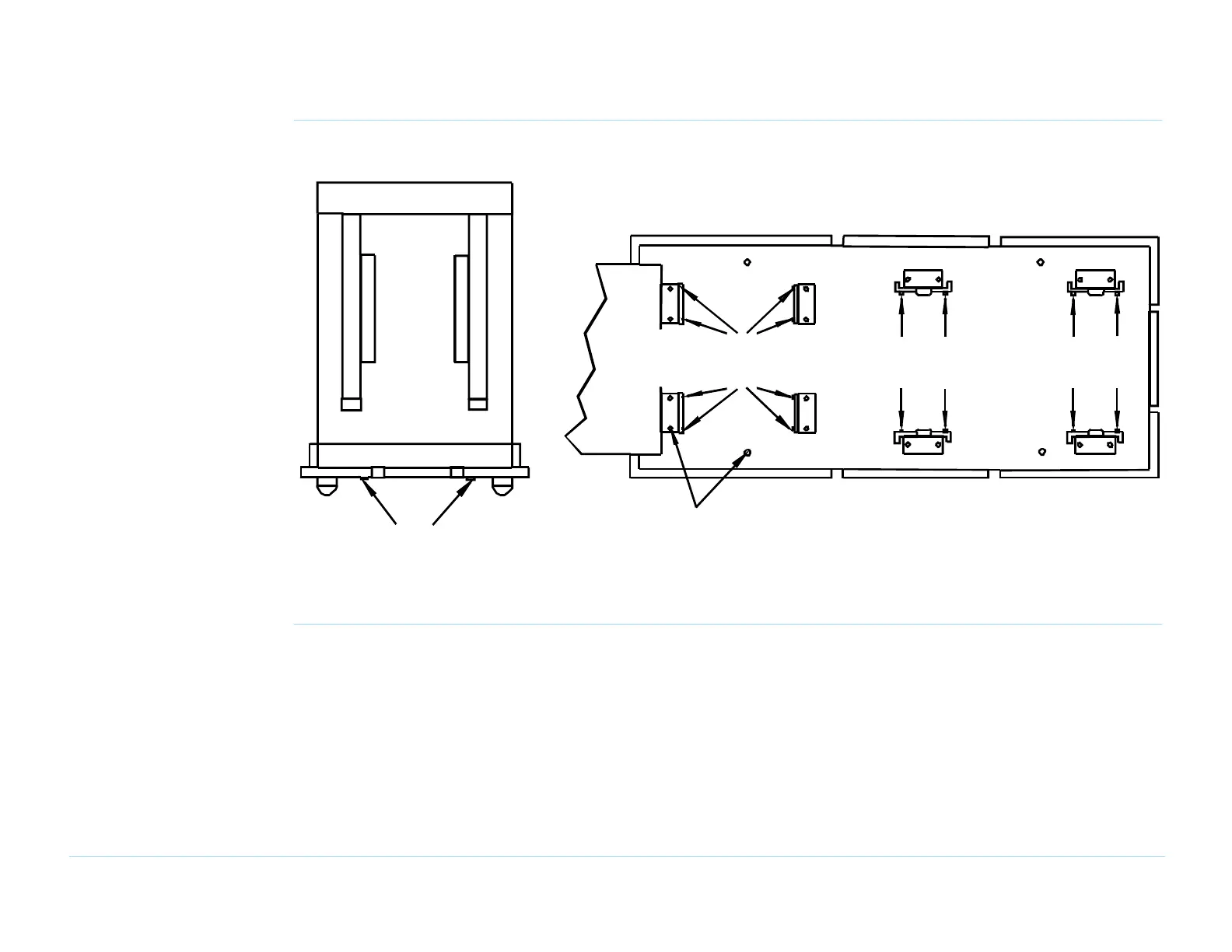© Agilent Technologies 1989–2002 Agilent 3070 / 79000 Site Preparation 9-4
Chapter 9: Site Preparation – Receiving and Moving Instructions: Uncrating The System
Figure 9-1 307X Series I pallet
Step 6
Steps 9 and 10
Remove Support
Bay brackets with
6-mm hex wrench
Remove 3.5 inch bolts with the
9/16-inch open-end wrench
Remove all four pallet support bolts and all
sixteen bracket bolts from the pallet with the
9/16-inch open-wrench or a socket
Remove Testhead Brackets
with 5-mm hex driver wrench
inst17.wpg
