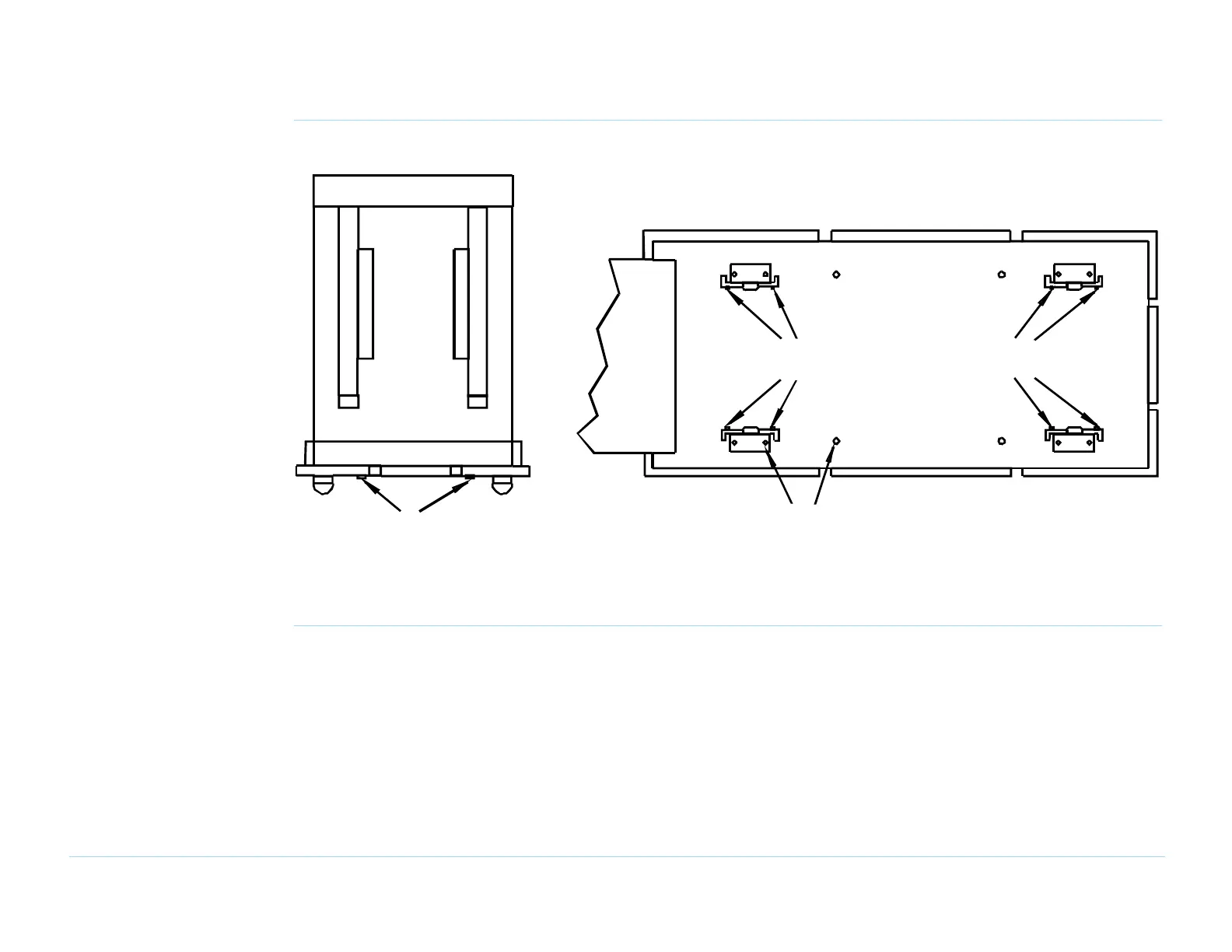© Agilent Technologies 1989–2002 Agilent 3070 / 79000 Site Preparation 9-5
Chapter 9: Site Preparation – Receiving and Moving Instructions: Uncrating The System
Figure 9-2 307X, 327X Series I pallet
Tools Needed to Uncrate the System:
■ A floor jack to lift the system
■ Two people to remove the system, preferably
more
■ One pair of diagonal cutters or wire cutters
■ Safety glasses
Uncrating Procedure:
The system is shipped with a 9/16-inch open-end
wrench and a 5-millimeter hex wrench. 307X systems
also includes a 6-millimeter hex wrench for the removal
of the support bay shipping brackets.
1 If you have a long floor jack (two meters or six feet
long), use it on the RAMP END to move the pallet.
Step 6
Steps 9 and 10
Remove Testhead brackets
with 5-mm hex wrench
inst18.wpg
Remove all four pallet support bolts and all eight bracket bolts
from the pallet with the 9/16-inch open-wrench or a socket
Remove 3.5-inch bolts with the
9/16-inch open-end wrench
