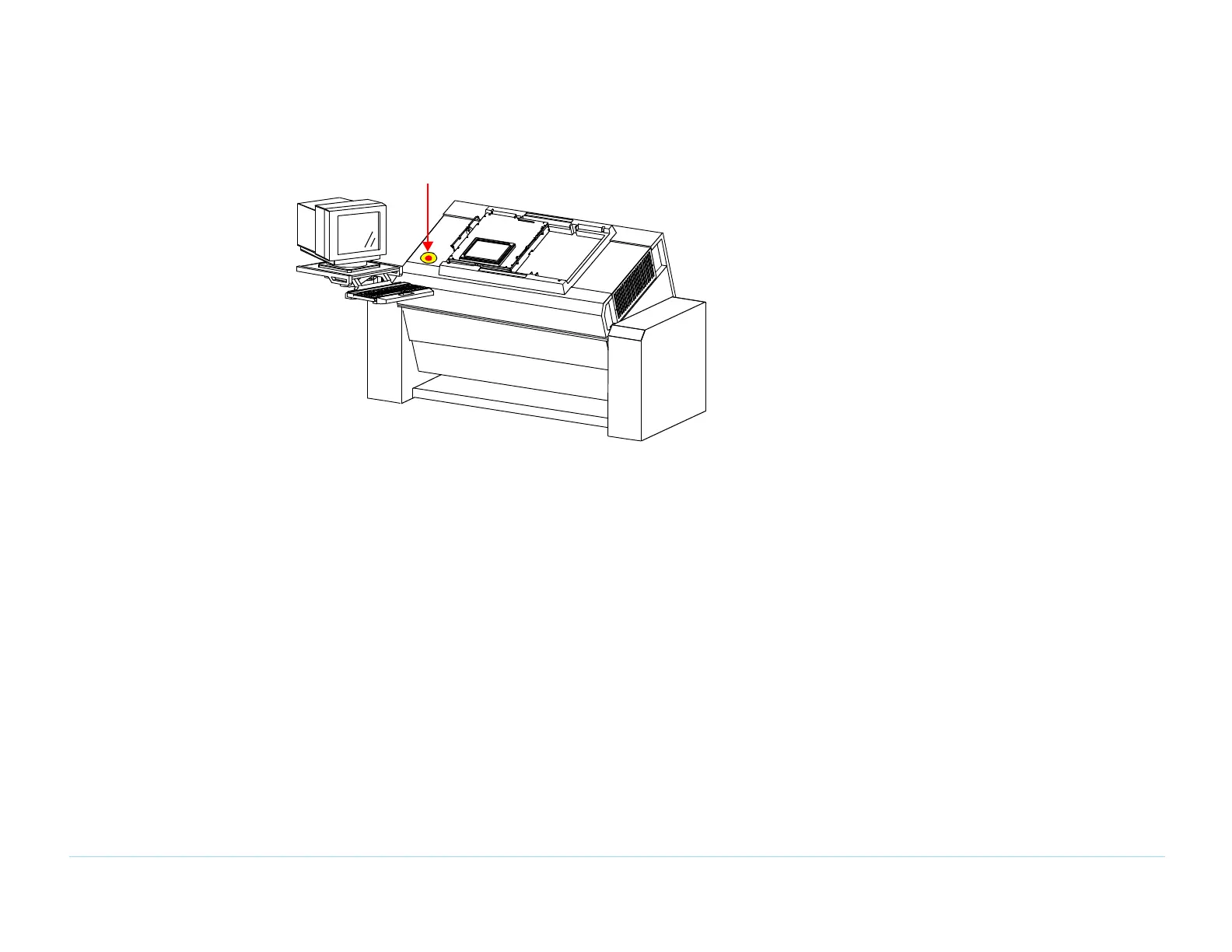© Agilent Technologies 1989–2002 Agilent 3070 / 79000 Site Preparation 7
:
Emergency Shutdown
The Emergency Shutdown Switch, (or Emergency Off,
EMO) is the large red button located at the lower left
corner on the front of the testhead. It turns off all ac and
dc power to the testhead, and is equivalent to turning off
the PDU on the rear of the pod. Press the Emergency
Shutdown Switch if you need to power down the
testhead and its associated equipment in an emergency.
DO NOT use the Emergency Shutdown Switch as a
substitute for correct power-down (unboot) procedures
i.e., executing the testhead power off command.
To restore power after pressing the Emergency
Shutdown Switch, switch the PDU Off for 15 seconds
and then On again.
Emergency Shutdown
Switch (EMO)
