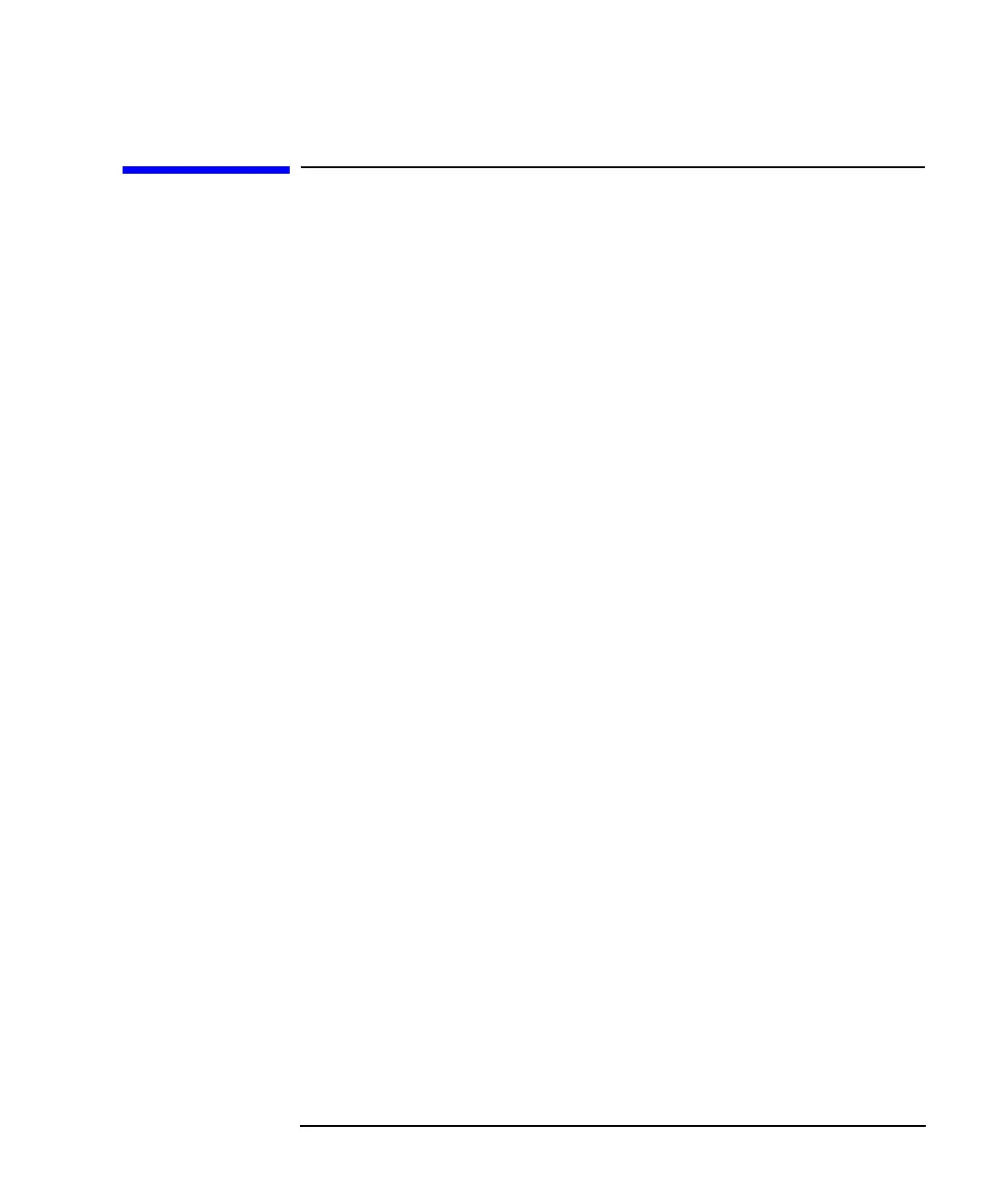Agilent 4155C/4156C User’s Guide Vol.1, Edition 11 4-5
File Operations
Listing a File Catalog
Listing a File Catalog
1. Press System key.
2. Select FILER softkey to display the SYSTEM: FILER screen.
3. Specify the mass storage device.
4. Select FILE CATALOG softkey. A maximum of 199 file names can be
displayed in the FILE CATALOG area.
5. Use the rotary knob to move the cursor or to scroll through the list of file names.
For reference of the FILE CATALOG area, refer to Setup Screen Reference manual.
To Display File Comments (only for diskette)
If the built-in flexible disk drive is specified as the mass storage device, the FILE
CATALOG area will not include the file comments. To display the file comments,
select one of the following softkeys:
READ
COMMENT Reads and displays the comments for the selected file.
READ
COMMENT ALL Reads and displays the comments for all files.
To Exit the File Catalog
Select EXIT FILE CATALOG softkey.
To Search for a Desired File Name
Enter an alphanumeric character. The cursor will move to the first file name that
starts with that character.
