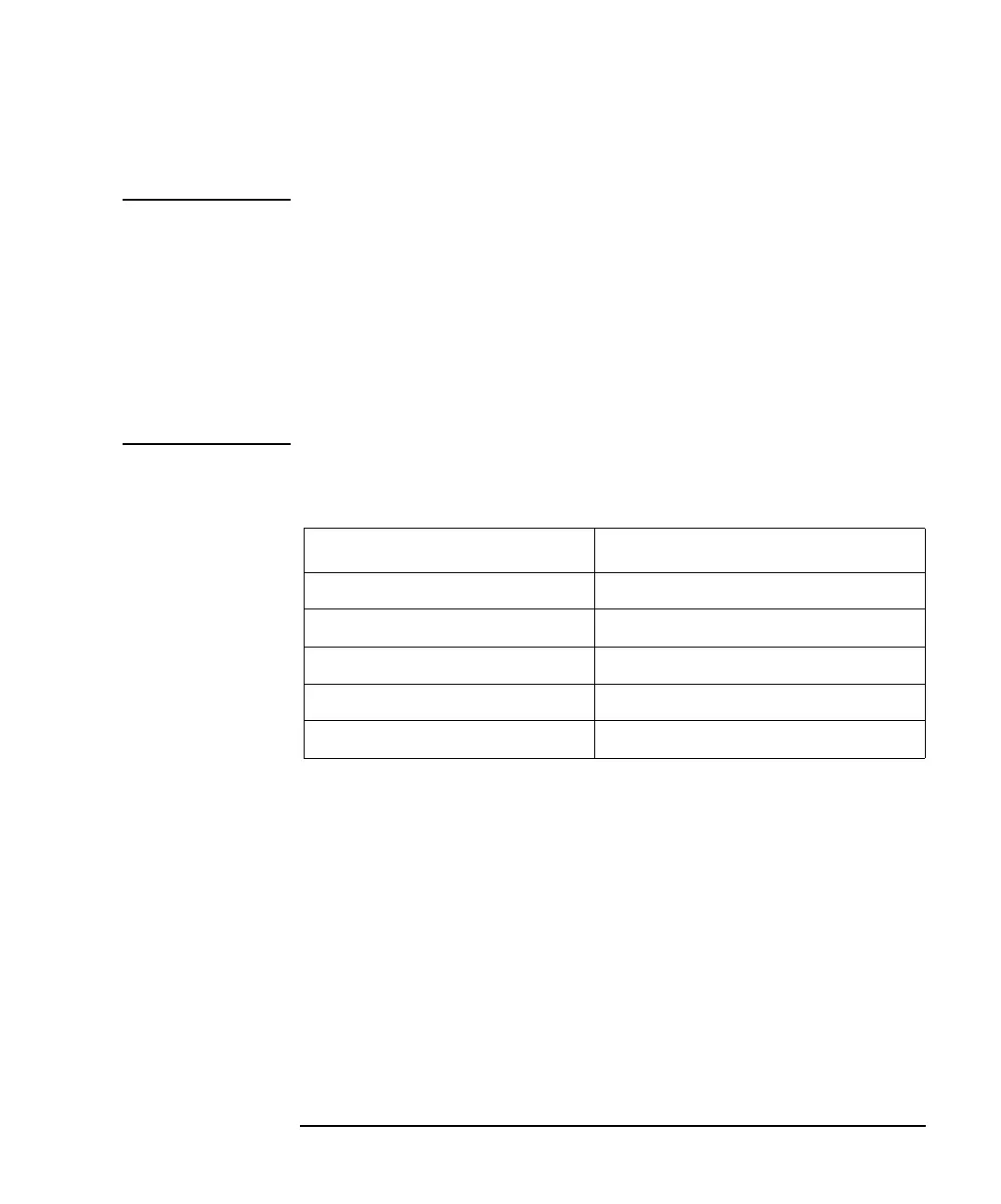Agilent 4155C/4156C User’s Guide Vol.1, Edition 11 3-21
Connecting to Network
If You Use a Windows PC
Setting Up Network for Windows XP
NOTE If your computer has already been on the network, ignore this section. Just check the
following network parameters.
• Computer name
• IP address of the computer
• IP address of the gateway (optional)
• Subnet mask (optional)
You can check these values by executing the hostname command and the ipconfig
command using the Command Prompt.
This section describes how to set up the network of the computer.
Table 3-3 Check List of Network Setup
Step 1. Preparation
1. Set up the computer, and connect the CD-ROM drive to the computer.
2. Connect the computer to the network of your site using the straight LAN cable.
If you are not going to connect the computer to the network but to the
4155C/4156C directly, use the cross LAN cable.
3. Turn on the computer and CD-ROM drive. Then wait until Windows boots up.
Step 2. Network Identification
1. Log on to Windows.
2. Click Start and Control Panel to open the Control Panel.
Steps Summary
Step 1. Preparation You set up the computer.
Step 2. Network Identification You check the network identification.
Step 3. Network Protocols You set the network protocol.
Step 4. TCP/IP Properties You set up the TCP/IP properties.
Step 5. Network Connection Check You check the network connection.
